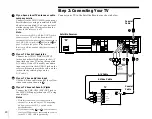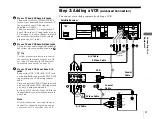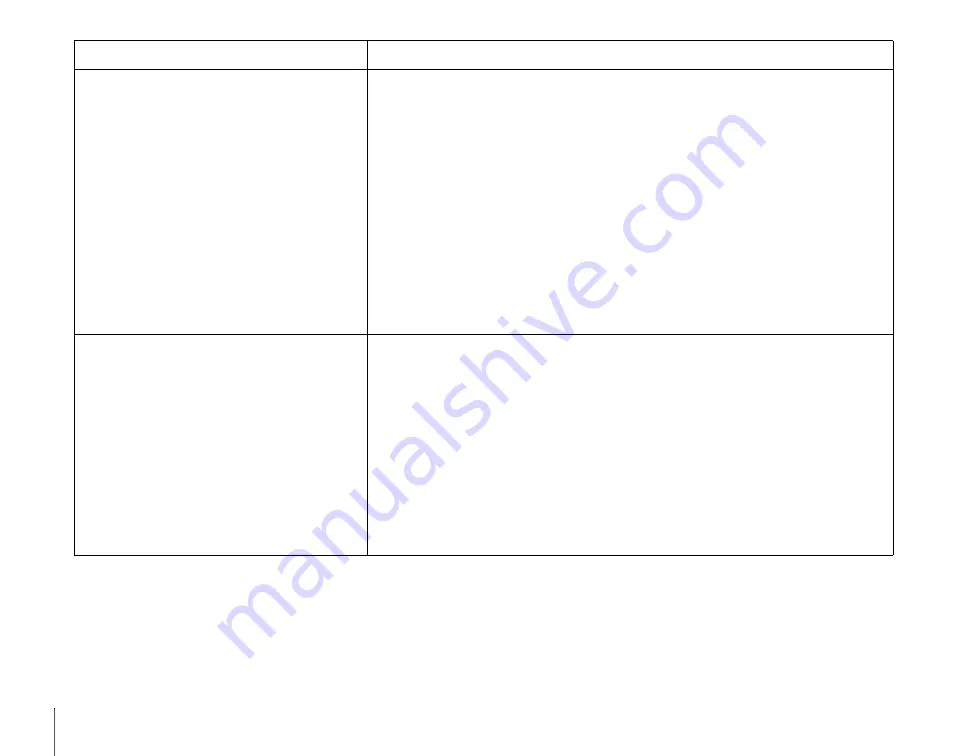
32
Troubleshooting
Symptom
Solution
My Satellite Receiver isn’t making the setup
phone calls. (continued)
• If you have a low-voltage phone line, press the TiVo button to go to TiVo
Central, then choose Messages & Setup, then Receiver & Phone Setup,
then Phone Connection, then Change Dialling Options and turn off
“phone availability detection”.
• If you have a caller ID box, try removing it from the line since some models
interfere with the Satellite Receiver modem’s ability to make a call.
• If you use a fax machine or computer modem connected to the same phone
line, make sure they are not using the line while your Satellite Receiver is
trying to make a call.
• It could be that you have too much line noise to make a connection. The
Satellite Receiver ships with a 50 foot cord. try a shorter cord, or you can
buy a line noise filter at your local electronics store.
When I turn on my TV, “Searching for
Satellite Signal...” appears.
Your Satellite Receiver is having trouble tuning to the channel you are on.
Follow these steps to restore the video:
• Try changing channels. If you see the same message on every channel, your
video cable may not be connected. Check to make sure all the satellite
connections on the back of your Satellite Receiver are secure.
• Disconnect the AC power cord, wait 15 seconds, then connect the AC
power cord again.
• Try using another set of video cables to determine if one of your cables is
not working.
• Check the position of the dish antenna.