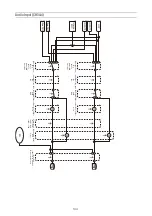136
Note
• If the picture size of the playback clip is smaller than the picture size configured using Output Format >SDI or HDMI
in the Video menu, the video signal is not output from that connector.
Note
• In power-saving mode, the brightness of the LCD screen is reduced.
a
: Supported, ×: Not supported
25
3840×2160P
HD-Sync
1920×1080 50i
HD-Y
1920×1080 25PsF
1920×1080P
HD-Y
1920×1080 25PsF
Composite
720×576 50i (PsF)
1280×720P
HD-Sync
1920×1080 25PsF
Composite
720×576 50i (PsF)
Recording format setting
Output signal/Conversion method
Rec Format
>Frequency in the
System menu
Rec Format >Video
Format in the System
menu
Sync signal
Output signal
Network and video output combinations
SDI
HDMI
VIDEO
Wired
LAN
Modem
Wireless
LAN
LCD screen
ON
ON
ON
OFF
OFF
ON
ON
OFF
OFF
ON
OFF
OFF
Power-saving mode
ON
OFF
OFF
OFF
ON
OFF
Power-saving mode
OFF
ON
OFF
ON
OFF
OFF
Power-saving mode
OFF
ON
OFF
OFF
ON
OFF
Power-saving mode
OFF
OFF
ON
ON
OFF
OFF
Power-saving mode
OFF
OFF
ON
OFF
ON
OFF
Power-saving mode
OFF
OFF
OFF
ON
OFF
ON
OFF
OFF
OFF
OFF
ON
ON
Limitations between recording functions
Recording menu
S&Q
Motion
Interval
Rec
Picture
Cache Rec
Clip
Continuous
Rec
Simul
Rec
4K & HD
(Sub) Rec
Proxy
Rec
S&Q Motion
–
×
×
×
×
×
×
Interval Rec
×
–
×
×
×
×
×
Picture Cache Rec
×
×
–
×
×
×
×
Clip Continuous
Rec
×
×
×
–
×
×
a
Simul Rec
×
×
×
×
–
×
×
4K & HD (Sub) Rec
×
×
×
×
×
–
×
Proxy Rec
×
×
×
a
×
×
–