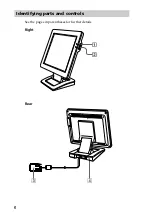4
Maintenance
• Unplug the power cord from the power outlet before cleaning your
display.
• Clean the LCD screen with a soft cloth. If you use a glass cleaning
liquid, do not use any type of cleaner containing an anti-static solution
or similar additive as this may scratch the LCD screen’s coating.
• Clean the cabinet, panel, and controls with a soft cloth lightly
moistened with a mild detergent solution. Do not use any type of
abrasive pad, scouring powder, or solvent, such as alcohol or benzine.
• Do not rub, touch, or tap the surface of the screen with sharp or
abrasive items, such as a ballpoint pen or screwdriver as this may
scratch the picture tube.
• If you use a commercially-prepared screen cleaning product, follow
the manufacturer’s instructions.
• Material or LCD screen coating deterioration may occur if the display
is exposed to volatile solvents such as insecticide, or if subjected to
prolonged contact with rubber or vinyl materials.
Transportation
• Disconnect all cables from the display. To avoid personal injury or
damage to display, grasp the lower sides of the LCD panel firmly with
both hands during transporting.
• When you transport this display for repair or shipment, use the
original carton and packing materials.
Disposal of the display
• Do not dispose of this display with general household waste.
• The fluorescent tube used in this display contains mercury.
Disposal of this display must be carried out in accordance to the
regulations of your local sanitation authority.
Содержание PCVD-15XD6 Series
Страница 11: ...11 JP 各部の名前とはたらき 使いかたについてのくわしい説明は 内のページをご覧ください 右 裏 次のページにつづく ...
Страница 22: ......
Страница 28: ...6 Identifying parts and controls See the pages in parentheses for further details Right Rear ...
Страница 38: ......
Страница 39: ...US ...