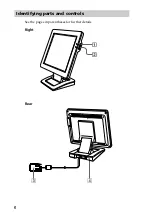10
If no picture appears on your screen
• Check that the supplied AC adaptor (PCGA-AC19V1) is connected.
• Check that the display is correctly connected to the computer.
• Adjust the brightness of the screen.
• If NO INPUT appears on the screen, or if the
1
Power indicator lights
up in orange, the computer is in power saving mode. Try pressing any
key on the computer keyboard or moving the mouse.
• If OUT OF RANGE appears on the screen, reconnect the old display.
Then set the computer’s graphic board so that the resolution is 1024
×
768 pixels, and the refresh rate is 60Hz in the “Display Properties”
window.
For more information about the on-screen messages, see “Trouble-
shooting” on page 12.
Содержание PCVD-15XD6 Series
Страница 11: ...11 JP 各部の名前とはたらき 使いかたについてのくわしい説明は 内のページをご覧ください 右 裏 次のページにつづく ...
Страница 22: ......
Страница 28: ...6 Identifying parts and controls See the pages in parentheses for further details Right Rear ...
Страница 38: ......
Страница 39: ...US ...