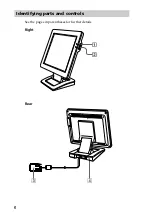12
Troubleshooting
This section describes how to solve common problems you may
encounter when using your display. Many problems have simple
solutions, so try these suggestions before calling Sony Customer
Support.
z
Tip
If the problem is caused by the connected computer or other equipment, please
refer to the instruction manual for the specific equipment.
No picture
No picture appears, or the picture disappears, even though the
1
Power indicator is green.
t
Check that the supplied AC adaptor (PCGA-AC19V1) is connected.
If the
1
Power indicator is not lit
t
Check that the power cord is properly connected.
t
Check that the
1
Power switch is in the “on” position.
t
Check that the LED indicator of the AC adaptor (PCGA-AC19V1) is on.
If the NO INPUT message appears on the screen, or if the
1
Power
indicator is orange
t
Check that the DVI video signal cable is properly connected and all
plugs are firmly seated in their sockets (page 7).
t
Check that the DVI video input connector’s pins are not bent or pushed
in.
x
Problems caused by the connected computer or other equipment
t
The computer is in power saving mode. Try pressing any key on the
computer keyboard or moving mouse.
t
Check that the computer’s power is “on.”
If the OUT OF RANGE message appears on the screen
x
Problems caused by the connected computer or other equipment
t
Check that the video frequency range is within that specified for the
display. If you replaced an old display with this display, reconnect the
old display, and set the resolution and refresh rate to the following:
Resolution: 1024
×
768 pixels, Refresh rate: 60 Hz
Содержание PCVD-15XD6 Series
Страница 11: ...11 JP 各部の名前とはたらき 使いかたについてのくわしい説明は 内のページをご覧ください 右 裏 次のページにつづく ...
Страница 22: ......
Страница 28: ...6 Identifying parts and controls See the pages in parentheses for further details Right Rear ...
Страница 38: ......
Страница 39: ...US ...