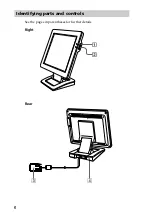8
Setup
Before setting up your display, check that the following accessories are
included in your carton:
• LCD display
• AC adaptor
• Power cord
• Warranty Card
• This instruction manual
Step1: Connect the display to the computer
Turn off the display and computer before connecting.
Note
Do not touch the pins of the DVI video input cable connector as this might bend
the pins.
Computer
to DVI video output
Содержание PCVD-15XD6 Series
Страница 11: ...11 JP 各部の名前とはたらき 使いかたについてのくわしい説明は 内のページをご覧ください 右 裏 次のページにつづく ...
Страница 22: ......
Страница 28: ...6 Identifying parts and controls See the pages in parentheses for further details Right Rear ...
Страница 38: ......
Страница 39: ...US ...