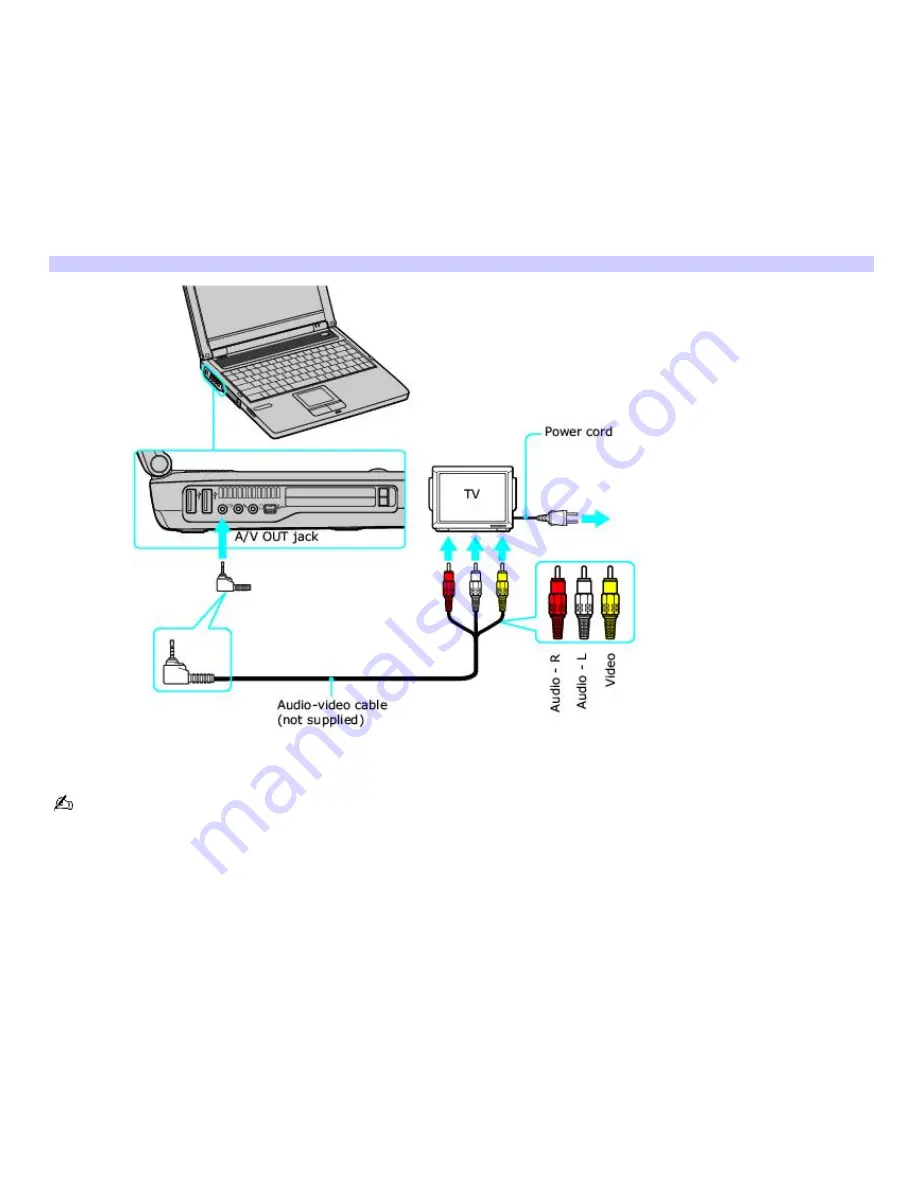
Connecting your computer to a TV
Your computer is equipped with an A/V OUT jack, which enables you to connect your computer to a TV. To locate the A/V
OUT jack on your computer, see "Locating Controls and Ports" in the "Setting Up" chapter of your printed VAIO
®
Computer
Quick Start.
To connect a TV to your computer
1.
Locate the A/V OUT jack on the computer.
2.
Plug one end of an audio-video (AV) cable (not supplied) into the A/V OUT jack.
3.
Plug the other end of the AV cable into the audio and video ports on the TV.
Connecting a TV
4.
Switch the TV input channel to external input.
See the guide that accompanied your TV for information on how to switch to external input.
Page 47
Содержание PCG-FRV35 - VAIO - Pentium 4 2.66 GHz
Страница 35: ...Page 35 ...
Страница 77: ...Page 77 ...
















































