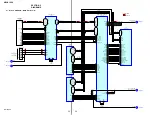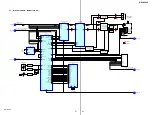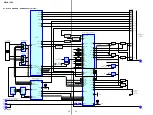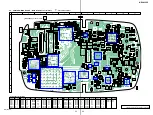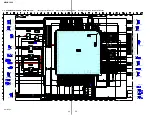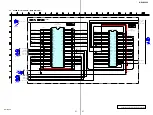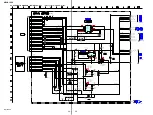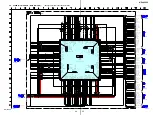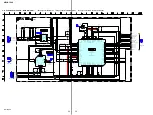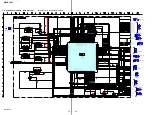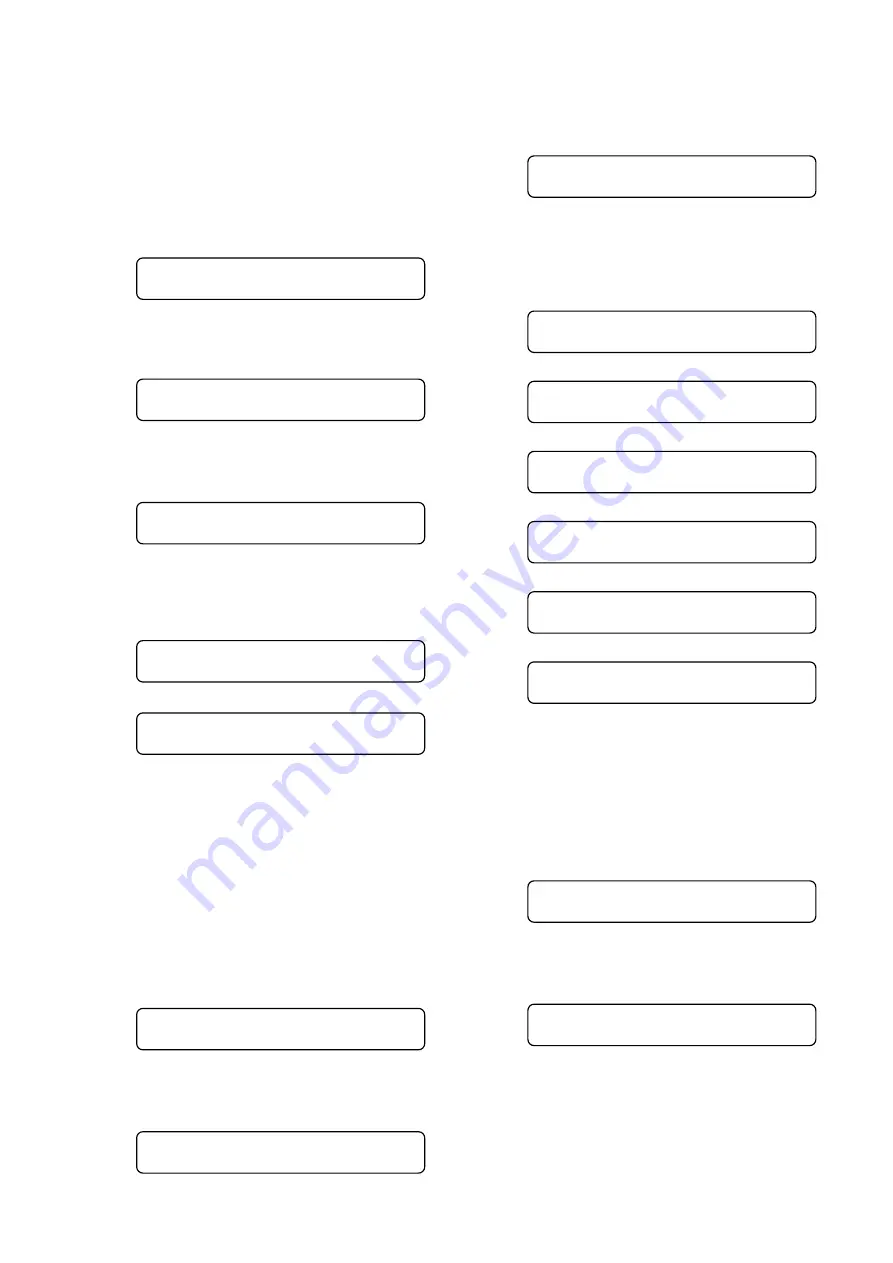
17
NW-A1000
5-3-7. Hard disk drive sector read
Sector of hard disk drive is read.
Checking method:
1. Enter the test mode.
2. Press the
[ ]
B
key to display major item, and press the
[ ]
v
/
[ ]
V
key to select the “OTHERS”.
EL display
OTHERS
3. Press the
[ ]
B
key to display minor item, and press the
[ ]
v
/
[ ]
V
key to select the “SC RDF”.
EL display
SC RDF
4. Press the
[ ]
u
key, “READY?” is displayed.
EL display
READY?
5. Press the
[ ]
u
key, “READ” is displayed and sector of hard
disk drive is read. (This operation takes for several hours)
Then the number of error sector is displayed automatically.
EL display
READ
r
******
******
: number of error sector
6. Press the
[BACK]
key, return to minor item selection screen.
5-3-8. Hard disk drive check
Hard disk drive is checked.
Note:
Note that user’s data is deleted to execute the reading and writing of
data in the check of hard disk drive.
Checking method:
1. Enter the test mode.
2. Press the
[ ]
B
key to display major item, and press the
[ ]
v
/
[ ]
V
key to select the “OTHERS”.
EL display
OTHERS
3. Press the
[ ]
B
key to display minor item, and press the
[ ]
v
/
[ ]
V
key to select the “HDDCHK”.
EL display
HDDCHK
4. Press the
[ ]
u
key, “READY?” is displayed.
EL display
READY?
5. Press the
[ ]
u
key, check of hard disk drive is started. When
the display changes automatically as follows, and the check is
completed, “OK” or error code is displayed. (Press the
[BACK]
key, return to minor item selection screens)
EL display
WRC
r
RIN
r
REX
r
HD ON
r
ON/OFF is repeated three times
HD OFF
r
OK
Error Code:
PWRER1
: NG in power on.
WRC***
: NG in random W/R/C.
RIN***/REX*** : NG in sequential R.
PWRER2
: NG in on/off cycle.
Note: *** is a number of errors.
6. Press the
[ ]
u
key, “FMTOK?” is displayed.
EL display
FMTOK?
7. Press the
[ ]
u
key, format of hard disk drive is performed. Then
“OK” or “NG” is displayed automatically.
EL display
OK
8. Press the
[BACK]
key, return to minor item selection screen.