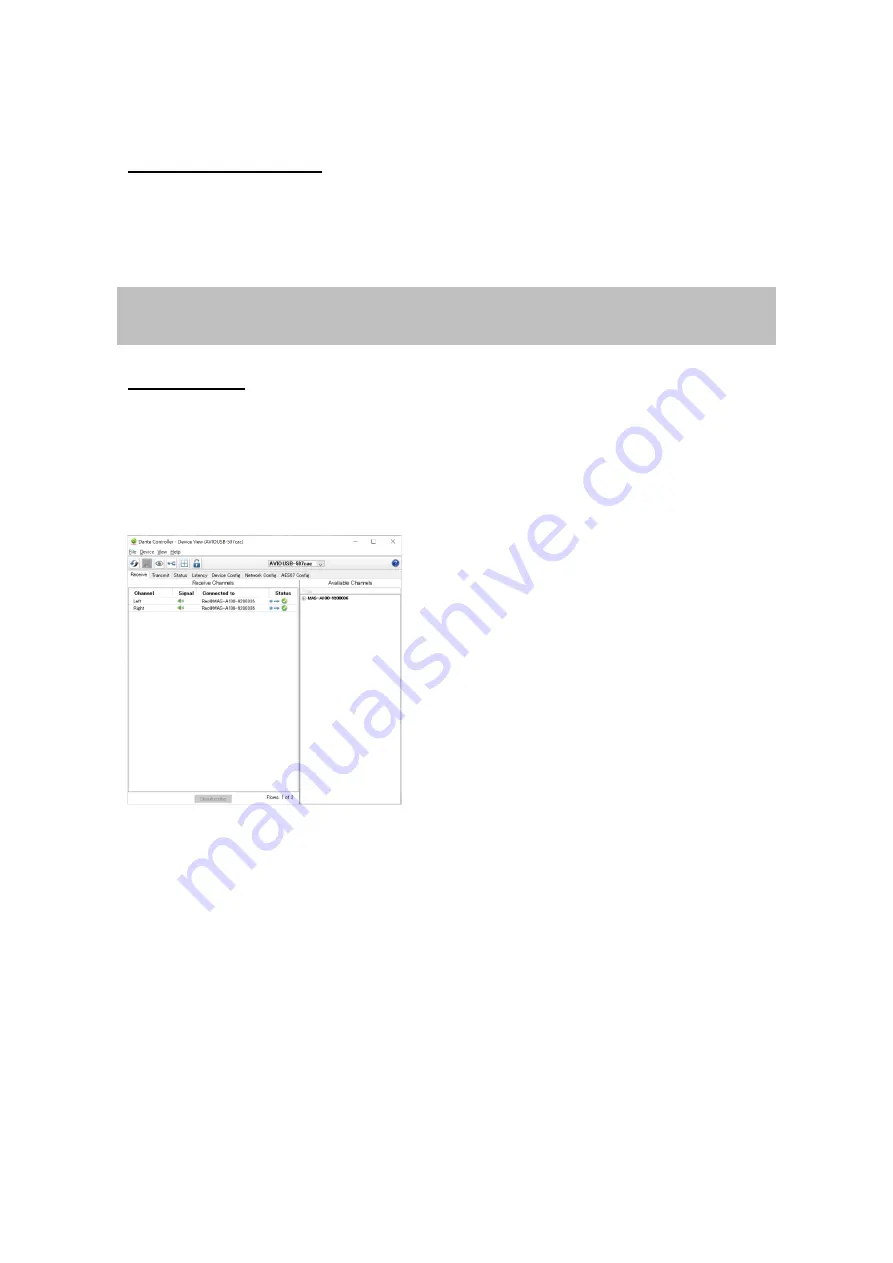
93
MAS-A100 initial setup
Refer to “5.2 MAS-A100 initial setup using MASM-1” (page 49) to configure the IP
address according to the design, and then perform initial setup and registration.
7.5. Audio settings
Dante routing
With all Dante devices connected, use Dante Controller to control Dante routing.
To distinguish between the two ADP-DAO-AU-0X2 units, view the two LED lamps on
the ADP-DAO-AU-0X2 Ethernet connector and press the [Identify] button on the
[Dante View] tab of Dante Controller. The two LED lamps of the selected device will
start flashing.
Route the Main outputs of the two MAS-A100 units to the ADP-DAO-AU-0X2 for Main,
and the Rec outputs of the two MAS-A100 units to the ADP-DAO-AU-0X2 for Rec.
















































