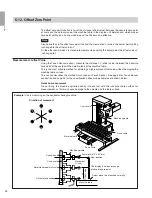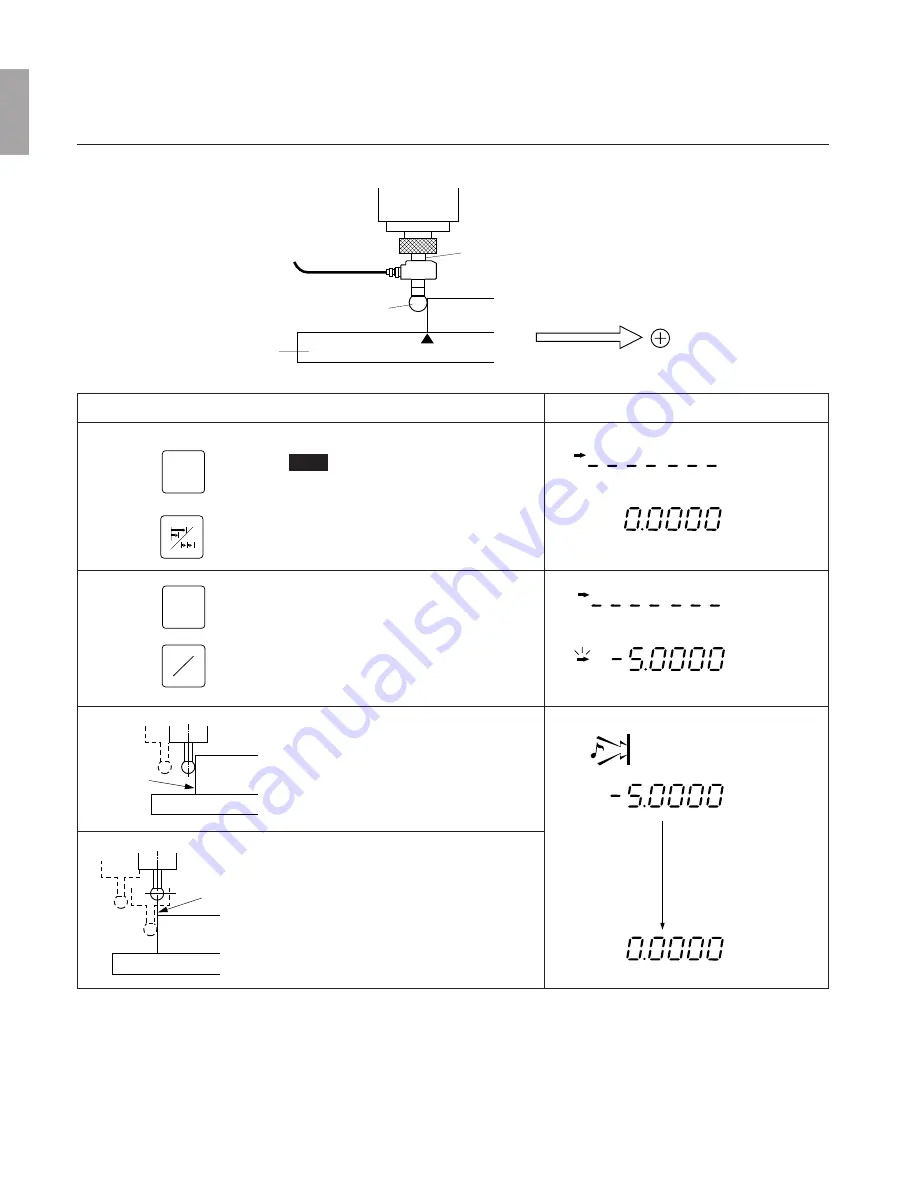
36
English
5-10-4. Touch sensor operations
Setting of datum point
Operating Procedure
Select the X-axis.
Note
If an axis is not selected, all axes are
switched simultaneously.
Set the absolute mode (ABS).
(The spot position is displayed.)
The ABS indicator lights.
Select the X-axis again.
Press the LOAD key to prepare for setting the
datum point.
The arrow indicator flashes.
Bring the feeler of the Touch Sensor into
contact with the workpiece. Upon contact, the
buzzer sounds and counting starts. The LED
(LOAD) goes out.
Move the Touch Sensor. The position where
the displayed value is “0” is the datum point.
Press the in/mm selector switch, if necessary,
to perform inch operation.
Display
Machine table
Datum point
Feeler ball
Touch Sensor
Shank
Workpiece
Direction of movement and polarity
Spindle
head
X
X
Contact
Workpiece
Datum point
Counting
L
SET
mm
mm
ABS
ABS
Flashes
mm
ABS
mm
ABS
Buzzer
mm
mm
INC
ABS
Содержание LH61
Страница 8: ......
Страница 78: ...70 English Assembly of the external reset input connector ...
Страница 152: ...144 Deutsch Zusammenstellung des Verbinders zur Eingang des externen Rückstellungssignals ...
Страница 160: ......