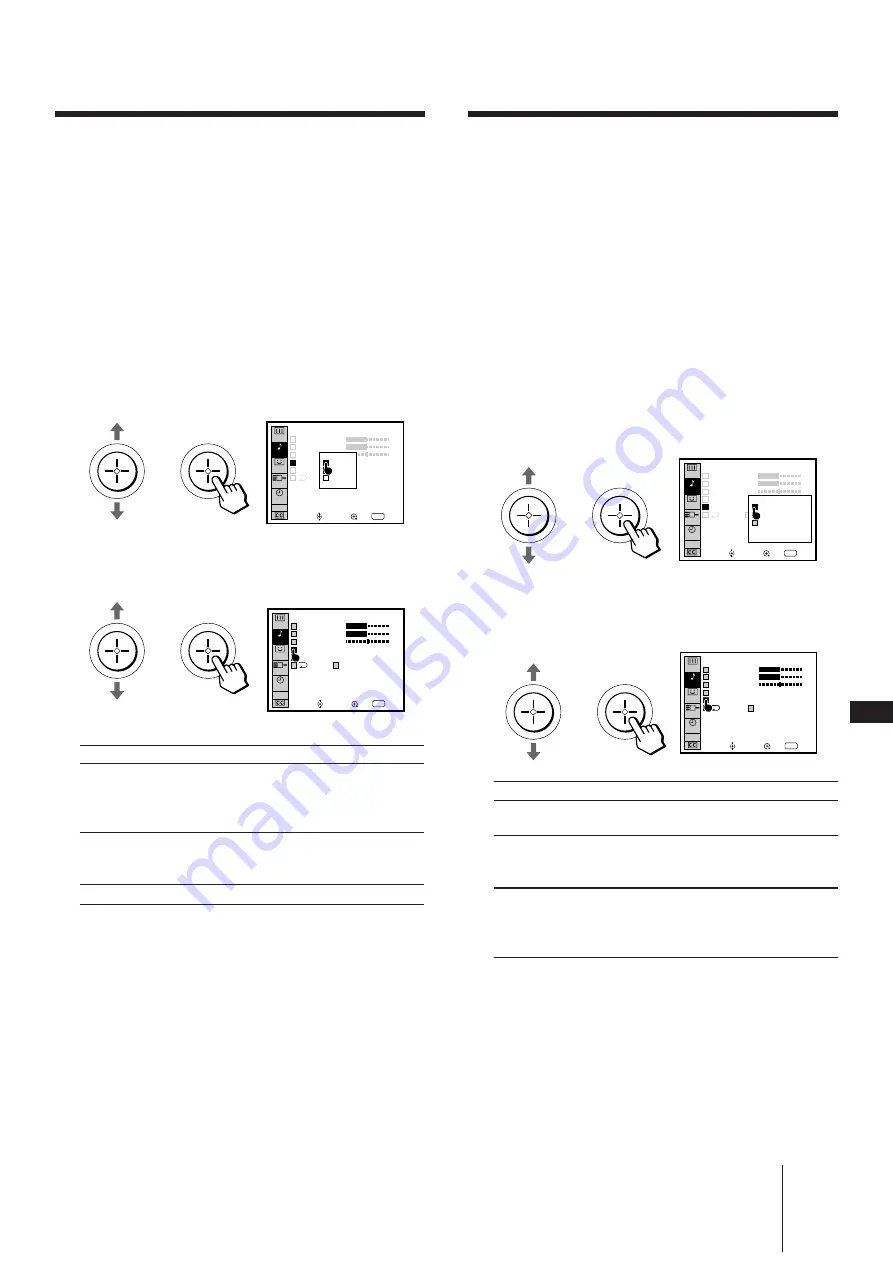
Operations
27
-EN
EN
SET UP
VIDEO
AUDIO
TIMER
RETURN
Exit
MENU
PROG
PALETTE
TREBLE
BASS
BALANCE
MTS : MAIN
SPEAKER : OFF
Use
INPUT
OUTPUT
RESET
SET UP
VIDEO
AUDIO
TIMER
RETURN
Exit
MENU
PROG
PALETTE
TREBLE
BASS
BALANCE
MTS : MAIN
SPEAKER : VA SPEAKER
RESET
Use
INPUT
OUTPUT
ON
OFF
CENTER
Choose
To
ON
Listen to the sound from the projection
TV.
CENTER
Use the projection TV center speakers as
the center speaker in another surround
audio system.
OFF
Turn off the projection TV speaker
sound and listen to the projection TV's
sound solely through the audio system
speakers.
SET UP
VIDEO
AUDIO
TIMER
RETURN
Exit
MENU
PROG
PALETTE
TREBLE
BASS
BALANCE
MTS : SAP
SPEAKER : ON
RESET
Use
INPUT
OUTPUT
RESET
SPEAKER : ON
SET UP
VIDEO
AUDIO
TIMER
RETURN
Exit
MENU
PROG
PALETTE
TREBLE
BASS
BALANCE
MTS : MAIN
Use
MAIN
SAP
MONO
INPUT
OUTPUT
Selecting stereo or bilingual programs
(MTS)
The Multichannel TV Sound (MTS) feature gives you
the choice to enjoy stereo sound or Second Audio
Programs (SAP) when available. The initial setting is
stereo sound (MAIN).
1
Press MENU.
2
Press the joystick up or down to select
AUDIO and click the joystick.
3
Press the joystick up or down to select MTS
and click the joystick.
4
Press the joystick up or down to select
MAIN, SAP or MONO and click the joystick.
Choose
To
MAIN
Listen to stereo sound.
The STEREO indicator on the projection TV
lights up while a stereo broadcast is
received.
SAP
Listen to bilingual programs.
The sound of non-SAP programs will be
muted when SAP is selected.
MONO
Reduce noise during stereo broadcasts.
Note
•
Stereo and SAP sounds are subject to program sources.
Setting the speaker switch (SPEAKER)
You may switch off the projection TV speakers when,
for example, you want to listen to the sound through a
stereo system.
If you connect an amplifier with Dolby Pro Logic
decoder to the CENTER SPEAKER IN terminal, you
can use the projection TV speakers as center speaker.
1
Press MENU.
2
Press the joystick up or down to select
AUDIO and click the joystick.
3
Press the joystick up or down to select
SPEAKER and click the joystick.
4
Press the joystick up or down to select ON,
CENTER or OFF and click the joystick.






























