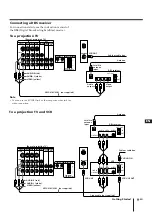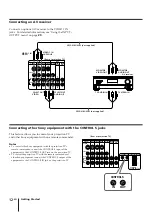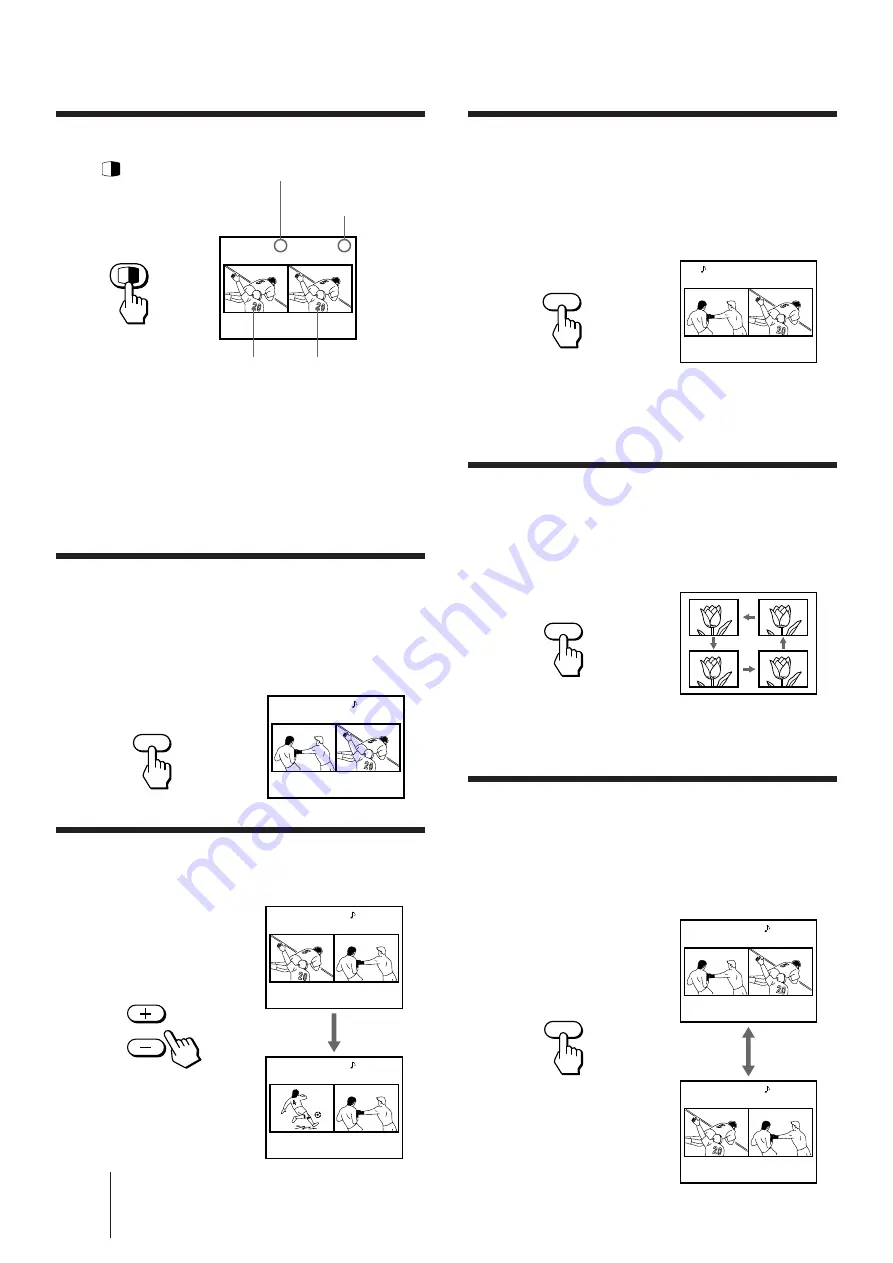
22
-EN
Operations
Displaying a left picture (P&P)
Press
.
The main picture is on the right and the window
picture is on the left.
To restore the normal picture, press PIP OFF.
Notes
• If the main/right picture is not receiving an image, the
window/left picture may become a noisy picture.
•
The window/left picture sound is also output from the
AUDIO (VAR) OUT jacks when you listen to it.
Changing the window/left picture
input mode
Press PIP TV/VIDEO to select the input mode.
Each time you press PIP TV/VIDEO, “TV,” “VIDEO
1,” “VIDEO 2,” “VIDEO 3,” “VIDEO 4” and “VIDEO 5”
appear in sequence.
Changing TV channels in the window/
left picture
Press PIP CH +/–.
6
6
Left picture Right picture
Input-source mode
or TV channel for
the left picture
Input-source mode
or TV channel for the
right picture
TV/VIDEO
VIDEO 1
6
6
VIDEO 1
7
VIDEO 1
CH
Listening to the sound of the window/
left picture
Press AUDIO.
“
≥
” appears for a few seconds on the window/left
picture, indicating that the window/left picture sound
is being received.
To restore the main/right picture sound, press AUDIO
again.
Changing the position of the window
picture
Press POSITION.
Each time you press POSITION, the window picture
will move as illustrated.
Note
•
POSITION is not a P&P feature.
Swapping the main/right and window/
left pictures
Press SWAP.
Each time you press SWAP, the images and sound
from the main/right and window/left pictures switch
places.
AUDIO
VIDEO 1
6
POSITION
6
VIDEO 1
6
VIDEO 1
SWAP