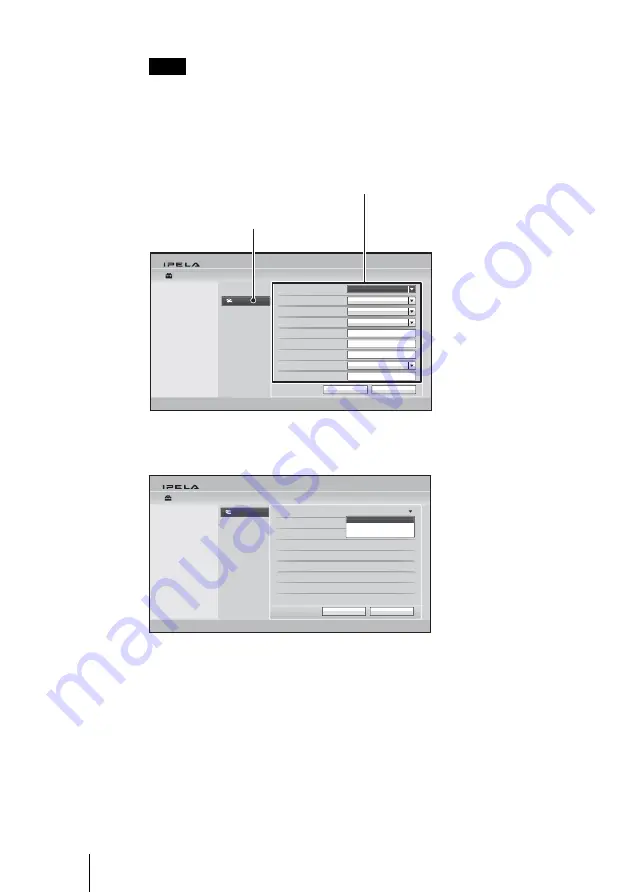
62
Registering Local Information
The Multipoint setup menu is displayed only when the PCSA-MCG80 HD MCU
software is installed in the Communication System.
3
Use the
V
,
v
,
B
or
b
button on the Remote Commander to select the menu
button you want to set, then press the ENTER or
b
button.
The selected setup menu appears.
4
Use the
V
,
v
,
B
or
b
button on the Remote Commander to select the setting
item, then press the ENTER button.
5
Select the desired item from the drop-down list, or enter the characters in
the text box.
For individual items, see pages 64 to 89.
6
After the selection or character input is completed, use the
V
,
v
,
B
or
b
button to select “Save”, then press the ENTER button.
The setting is saved, and the Setup menu is restored.
Note
Setup
Dial
Telephone Mode
More Options Enable
User Name Input
Prefix
Prefix-A
Prefix-B
Prefix-C
LAN Prefix
LAN Prefix
Dial
Auto
On
On
Prefix-None
Disable
Cancel
Save
Menu button
Setting items
Setup
Dial
Telephone Mode
Auto
Dial
Cancel
Save
Auto
G.711 µ-law
G.711 A-law
Содержание Ipela PCS-XG80
Страница 266: ...Sony Corporation ...















































