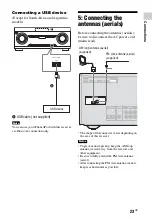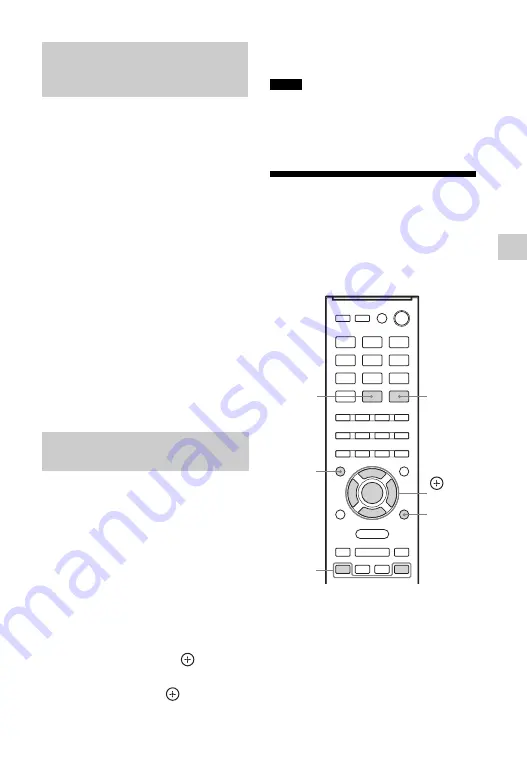
31
GB
Tu
ner O
p
erat
ion
s
1
Press TUNER repeatedly (or press
FM or AM) to select the FM or AM
band.
You can also use INPUT SELECTOR
on the receiver.
2
Press or TUNING –.
scans from lower to higher
frequency stations and TUNING –
scans from higher to lower stations.
The receiver stops scanning whenever
a station is received.
In case of poor FM stereo
reception
If the FM stereo reception is poor and “ST”
flashes on the display panel, select
monaural audio to lessen the sound
distortion.
Press FM MODE repeatedly to select
“MONO”.
To return to stereo mode, press FM MODE
repeatedly to select “STEREO”.
(Latin America and Argentina
models only)
You can change the AM tuning scale to
either 9 kHz or 10 kHz.
1
Press TUNER repeatedly (or
press AM) to select AM.
You can also use INPUT SELECTOR
on the receiver.
2
Press AMP MENU.
3
Press
V
/
v
repeatedly to select
“TUNER”, then press
or
b
.
4
Press
V
/
v
repeatedly to select “AM
STEP”, then press
or
b
.
5
Press
V
/
v
repeatedly to select “9K
STEP” or “10K STEP”.
• Depending on the settings, the receiver may take
some time to change the AM tuning scale.
• All preset stations will be erased when you
change the tuning scale.
Presetting FM/AM radio
stations
(Preset Memory)
You can store up to 30 FM and 30 AM
stations as your favorite stations.
1)
South Africa and Argentina models only.
2)
Other models.
1
Press TUNER repeatedly (or press
FM or AM) to select the FM or AM
band.
You can also use INPUT SELECTOR
on the receiver.
Tuning to a station
automatically (Auto
Tuning)
Changing the AM tuning
scale
Notes
,
V
/
v
/
B
/
b
FM
1)
AM
1)
/
TUNER
2)
PRESET
+/–
AMP
MENU
TUNING
MEMORY
Содержание HT-M22
Страница 1: ...4 489 714 11 3 HT M77 HT M55 HT M22 Home Theatre System Operating Instructions ...
Страница 66: ......
Страница 67: ......
Страница 68: ... 2014 Sony Corporation Printed in Malaysia 4 489 714 11 3 ...