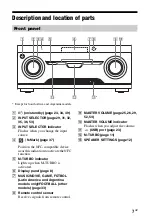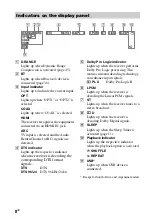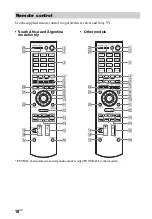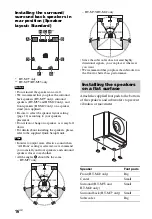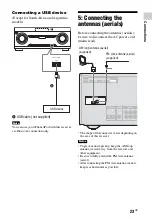21
GB
C
o
nn
e
c
tio
ns
This HDMI connection is an example. You can connect each HDMI equipment to any
HDMI inputs.
If your equipment does not have an HDMI jack, see page 22.
A
HDMI cable (not supplied)
Sony recommends that you use an
HDMI-authorized cable or Sony High
Speed HDMI cable with Cable Type
Logo.
Connecting equipment with HDMI jacks
Blu-ray Disc
player
A
Audio/video
signals
A
A
Audio/video
signals
Audio/video
signals
DVD player
Satellite tuner,
Cable TV tuner
Содержание HT-M22
Страница 1: ...4 489 714 11 3 HT M77 HT M55 HT M22 Home Theatre System Operating Instructions ...
Страница 66: ......
Страница 67: ......
Страница 68: ... 2014 Sony Corporation Printed in Malaysia 4 489 714 11 3 ...