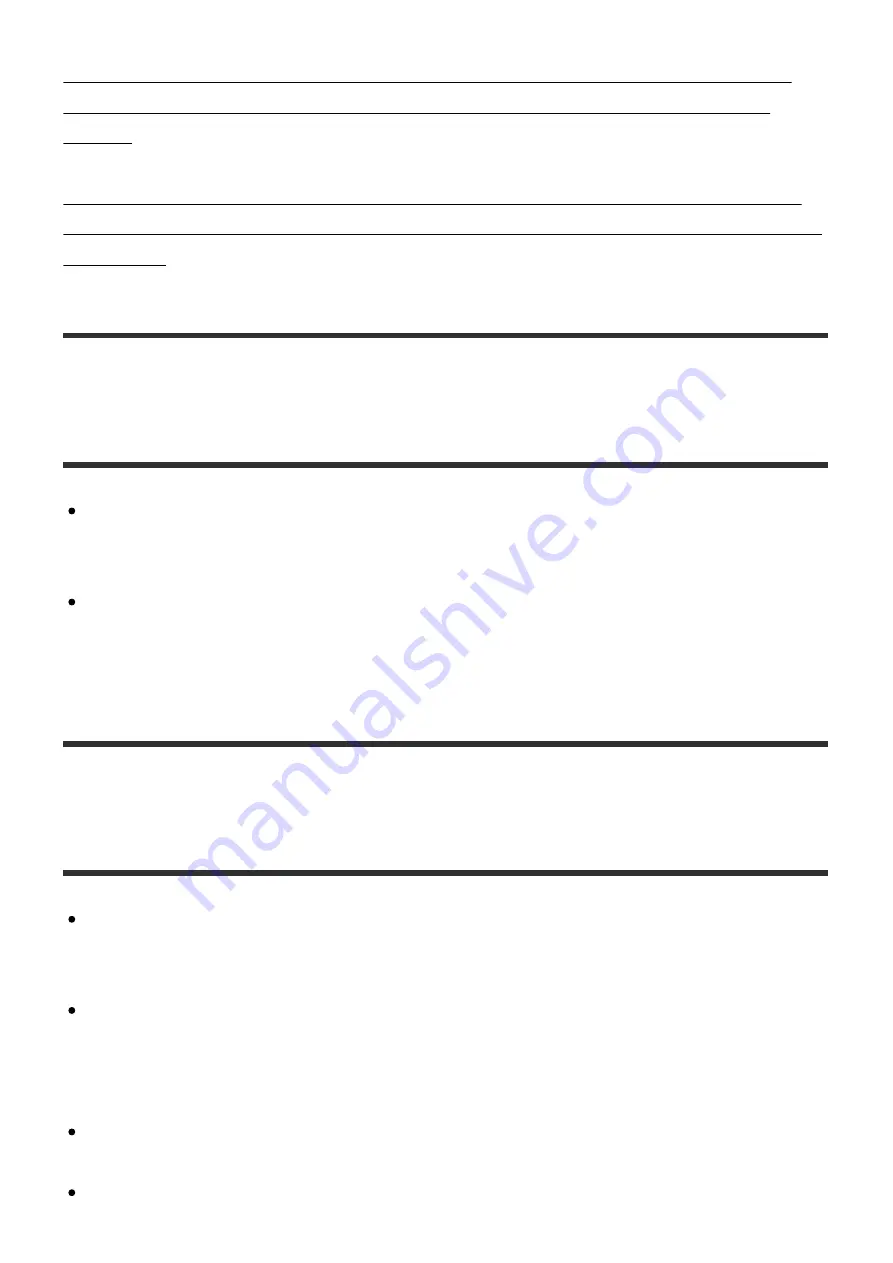
The album art image displayed on the HDD AUDIO PLAYER is different from that
displayed in the music file management software on your computer or does not
The track name or album name displayed on the HDD AUDIO PLAYER is different
from that displayed in the music file management software on your computer or does
Transferred music files cannot be found on the HDD
AUDIO PLAYER.
Check the transfer history by selecting [Open] for [Transferred Files List] in the
Transfer Settings window, and confirm that the desired music files have been
transferred.
The HDD AUDIO PLAYER may not have finished analyzing the music files. Wait
for a while and check again, or turn the power of the HDD AUDIO PLAYER off and
then on again.
Music files cannot be transferred to the HDD AUDIO
PLAYER.
The hard disk drive of the HDD AUDIO PLAYER may be full. Delete any
unnecessary music files or add a new external hard disk drive to ensure there is
sufficient free space for new files.
The network connection may be malfunctioning. The network connection may be
interrupted for some reason if a Wi-Fi (wireless LAN) connection is used. Check
the network connection, select the destination HDD AUDIO PLAYER in the
Connection window, and then transfer the music files again.
The audio format of the music files may not be supported by the HDD AUDIO
PLAYER. Check the supported audio formats in the Contents Settings window.
You may not be able to transfer files from HAP Music Transfer if your router is set





































