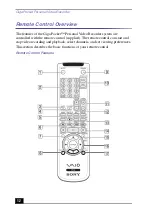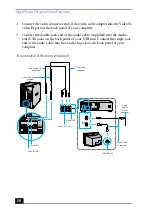Giga Pocket Personal Video Recorder
8
Front panel
1
Optical drive 1
See the Specifications sheet for optical drive information.
2
Optical drive 2
See the Specifications sheet for optical drive information.
3
Floppy disk drive
Reads and writes data from and to a 3.5-inch floppy disk.
4
Floppy disk drive access indicator light
Lights in green while reading and writing data from and to a floppy disk.
5
Optical drive access indicator light
Lights in amber while reading and writing data from and to the optical drives.
6
Hard disk drive access indicator light
Lights in amber while reading and writing data from and to the hard disk.
7
Power switch and indicator light
Turns the computer on and off. The indicator light is blue while the power is on and
amber when the computer is in Stand by mode.
Содержание Giga Pocket
Страница 1: ...Giga Pocket Personal Video Recorder Getting Started Guide ...
Страница 4: ...Giga Pocket Personal Video Recorder 4 ...
Страница 50: ...Giga Pocket Personal Video Recorder 50 ...
Страница 58: ...Giga Pocket Personal Video Recorder 58 ...
Страница 61: ......
Страница 62: ......
Страница 63: ......
Страница 64: ...4 658 848 11 2001 Sony Electronics Inc Printed in USA ...