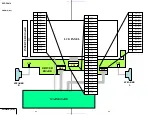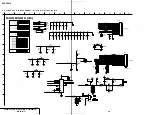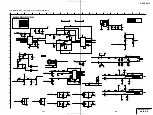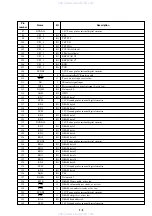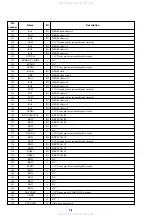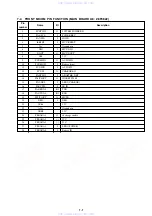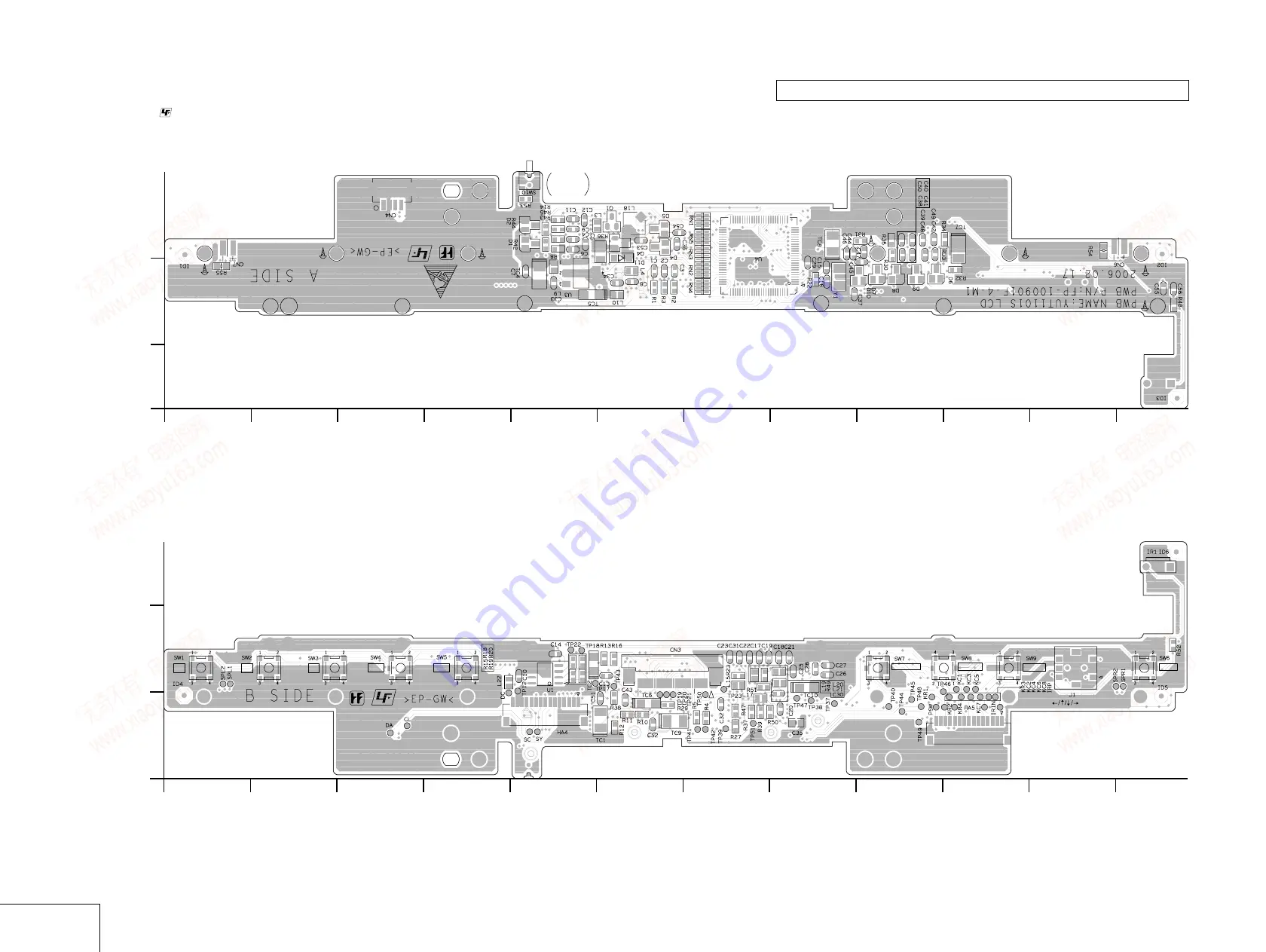
DVP-FX810
5-7
5-8E
DRIVER
5-3. DRIVER BOARD
: Uses unleaded solder.
• See page 5-1 for circuit boards location.
There are a few cases that the part isn't mounted in this model is printed on this diagram.
A
1
2
3
4
5
6
7
8
9
10
11
12
05
B
C
DRIVER BOARD (SIDE A)
LCD PANEL
OPEN/CLOSE
DETECT
1
2
3
4
5
6
7
8
9
10
11
12
05
C
DRIVER BOARD (SIDE B)
RETURN
MENU
DISPLAY
LCD MODE
X
x
.
>
( / ENTER)
DRIVER BOARD (SIDE A)
CN4
A-3
CN6
A-12
CN7
B-1
D1
A-5
D2
A-5
D4
A-6
D5
A-6
D6
B-10
D7
B-9
D8
B-9
D9
B-9
D10
B-9
Q1
A-6
Q4
A-6
U3
B-5
U4
B-7
DRIVER BOARD (SIDE B)
CN3
B-6
HA4
A-5
HA5
A-10
U1
B-5
w w w . x i a o y u 1 6 3 . c o m
Q Q 3 7 6 3 1 5 1 5 0
9
9
2
8
9
4
2
9
8
T E L
1 3 9 4 2 2 9 6 5 1 3
9
9
2
8
9
4
2
9
8
0
5
1
5
1
3
6
7
3
Q
Q
TEL 13942296513 QQ 376315150 892498299
TEL 13942296513 QQ 376315150 892498299