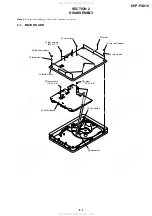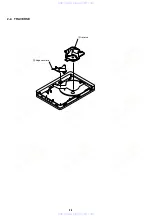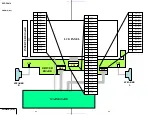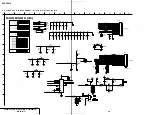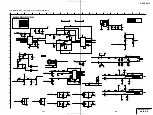1-22
3. Use the [ ] / [ ] button to select a
Parental
Control
level
from
1
to
8.
Parental Control Levels 1-8:
Parental one (1) has the most restrictions and Parental
eight (8) has the least.
4. Confirm the Parental Control Level by pressing [ENTER].
Press [ SET UP ] to close the menu.
Exit SET UP Menu
Exit SET UP Menu
To exit from SET UP Menu, select “the exit setup option”.
SET UP can also be ended by pressing [SET UP] or
[RETURN].
Set Up Menu (continued)
46
Audio/Video Input Connection
Television or Monitor Line Connection
Audio/Video Cable (included)
Audio Input/Output
Video Input/Output
Move the knob to the [OUT] position
Please refer to the manual for the connecting device.
Before connecting this player to any device, always shut off the power of both devices and disconnect the power cords
of both devices from any electrical outlets.
Do not connect this player to a video deck/VCR. Image quality may suffer if the video output from this player passed
through a video deck on to a TV.
Always switch the LINE SELECT IN OUT to
“
OUT
”
when playing a disc on this device.
Switching Between [LINE SELECT IN and LINE SELECT OUT]
Switching Between [LINE SELECT IN and LINE SELECT OUT]
LINE SELECT IN
:
Input images or audio from an exterior device. The “Line In” message will be displayed on the LCD screen
until the signal from the exterior device is imported.
LINE SELECT OUT
:
Export the playback signal from this device to a TV.
Move the knob to the [IN] position
Audio/Video Cable (included)
Audio/Video Output
Video Player or Camcorder
Line out
Line out
Connecting the Video/Audio Cord
Audio Input/Output Video Input/Output
47
Con
nn
s
ect
io
www. xiaoyu163. com
QQ 376315150
9
9
2
8
9
4
2
9
8
TEL 13942296513
9
9
2
8
9
4
2
9
8
0
5
1
5
1
3
6
7
3
Q
Q
TEL 13942296513 QQ 376315150 892498299
TEL 13942296513 QQ 376315150 892498299