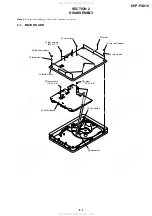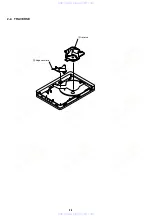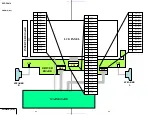1-17
Random Playback
Tracks can be played randomly.
Notes
:
Notes
:
Certain discs will not play in Random Mode.
Random playback cannot be used with DVD.
Random Playback
Random Playback
1
.
Press [RANDOM] while a disc is playing.
“Random” will appear on the LCD screen when Random
Play has begun.
2
.
Press [RANDOM] again to return to normal Play Mode.
During Random Play Mode, press [ ] button twice
or press [ ] button once to jump to another track
randomly and continue play.
The same track may be repeated several times in
Random Play Mode.
Repeat playback
Repeat
Random playback is possible with VCD Discs only when
PBC is Off.
CD
T
rack: The current track will be repeated.
All: All tracks on a disc will be repeated.
Off: Return to normal Play Mode.
MP3
VCD
(PBC Off only)
Track: Repeat the current track
All: Repeat all the tracks on a disc
Off: Return to normal playback (No display)
DivX
Repeat One: Repeat the current file
Repeat Folder: Repeat all the files in the current folder
Off: Return to normal playback (No display)
Repeat One: Repeat the file currently playing.
Repeat Folder: Repeat all files contained in the currently
playing folder.
Off: Return to normal Play Mode.
VCD
VCD
DivX
Press [REPEAT] button while a disc is in play.
Press [REPEAT] button repeatedly to select the desired
repeat mode.
36
This device can also play MP3 (MPEG1 Audio Layer 3) or
JPEG files recorded on data CD(CD-ROM/CD-R/CD-RW)
and DVD (DVD+RW/DVD+R/DVD-RW/DVD-R). However,
this device can only play data discs recorded on the
IS09660 Joliet base. For more details on recording formats,
refer to the disc drive or copying software manual.
1
.
Put disc into the player and close the disc lid. When the
information in the disc has been read, the file menu will
appear on the LCD screen.
Press [ / ] to select a folder, and press [ENTER] to confirm.
A list of files in the folder will be displayed.To return to the
previous folde list from the current file list screen, use [ / ]
button to select and press [ENTER] to confirm.
3
.
To display a file, press [ / ] to select, then press
[ENTER] or [PLAY].
4
.
To return to the previous file or move to the next when
files are displayed on the screen, press [PREV/NEXT]
( or ) once.
JPEG Image File Display
5
.
Press [STOP] to display the file list when files are
displayed on the screen.
Press [MENU]. A thumbnail display appears as follows:
Displaying Files in Thumbnail Mode
Displaying Files in Thumbnail Mode
1.
U
se [ / / / ] to show the Full Screen display and
press [ENTER] or [PLAY] to confirm.
3
.
Selecting “Help” on the screen will display the
“
Remote Key Function
”
.
4
.
To move to the previous or next page of the thumbnail
display, select
“
Prev
”
/
“
Next
”
from the screen.
5
.
To exit Thumbnail Mode, press [MENU].
Pausing Slide
show
Pausing Slide show
1
.
Press [PAUSE] in Slide show Mode. The player will
enter Pause Mode.
2
.
To return to Slide show Mode, press [PAUSE] again or
press [PLAY].
37
er
ati
o
Adv
anced
op
ns
2 To start a slide show,select “Slide show” using
and press [ENTER]. To cancel the slide
show ,press [STOP] or [MENU].
.
[ / / / ]
www. xiaoyu163. com
QQ 376315150
9
9
2
8
9
4
2
9
8
TEL 13942296513
9
9
2
8
9
4
2
9
8
0
5
1
5
1
3
6
7
3
Q
Q
TEL 13942296513 QQ 376315150 892498299
TEL 13942296513 QQ 376315150 892498299