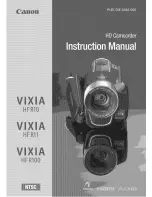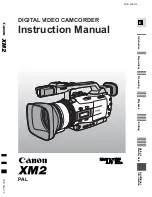101
Editing
5
6
VACATION
COLOR
RET.
POS
r
SIZE
TITLE
OK
EXIT
POS
R
PRESET TITLE
HELLO!
HAPPY BIRTHDAY
HAPPY HOLIDAYS
CONGRATULATIONS!
OUR SWEET BABY
WEDDING
VACATION
THE END
EXIT
RET.
EXEC
A cassette can have up to about 20 titles, if a title consists of 5 characters.
However, if the Cassette Memory is full with date, photo data (DCR-TRV19 only) and
cassette label data, the cassette can have only up to about 11 titles with 5 characters
each.
Cassette Memory capacity is as follows:
– 6 date data (maximum)
– 1 cassette label (maximum)
– 12 photo data (maximum) (DCR-TRV19 only)
The POWER switch should be set to
or
.
Operate by touching the panel.
(
1
)
Insert the cassette with Cassette Memory.
(
2
)
During standby, recording, playback or playback pause, press FN to display
PAGE1.
(
3
)
Press MENU to display the menu.
(
4
)
Select TITLE in
, then press EXEC (p. 181).
(
5
)
Select
, then press EXEC.
(
6
)
Select a desired title, then press EXEC. The title appears on the screen.
(
7
)
If necessary, change the color, size, or position by pressing COLOR, SIZE,
POS
r
or POS
R
.
(
8
)
Press TITLE OK.
(
9
)
Press SAVE TITLE.
During playback, playback pause or recording:
The TITLE SAVE indicator appears on the screen for about 5 seconds and the
title is set.
During recording standby:
The TITLE indicator appears. And when you press START/STOP to start
recording, the TITLE SAVE indicator appears on the screen for about 5 seconds
and the title is set.
Superimposing a title on a cassette with
Cassette Memory
VACATION
Содержание DCR-TRV33 PIXELA ImageMixer v1.5
Страница 8: ...DCR TRV33 TRV33E 8 Sony EMCS Co 2003B1600 1 2003 2 Published by DI Customer Center 9 876 223 41 ...
Страница 228: ...Printed in Japan Printed on 100 recycled paper using VOC Volatile Organic Compound free vegetable oil based ink ...
Страница 229: ...Revision History 987622341 pdf Reverse Ver 1 0 Date 2003 02 History Official Release Contents S M Rev issued ...