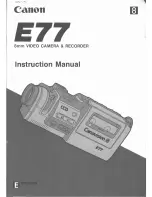27
Recording – Basics
Indicators displayed during recording
Indicators are not recorded on the tape.
Remaining battery time indicator during recording
The remaining battery time indicator roughly indicates the continuous recording time.
The indicator may not be correct, depending on the conditions in which you are
recording. When you close the LCD panel and open it again, it takes about one minute
for the correct remaining battery time in minutes to be displayed.
Time code
The time code indicates the recording or playback time, “0:00:00” (hours : minutes :
seconds) in CAMERA and “0:00:00:00” (hours : minutes : seconds : frames) in VCR.
You cannot rewrite only the time code later.
Recording data
The recording data (date/time or various settings when recorded) are not displayed
during recording. However, they are recorded automatically on the tape. To display the
recording data, press DATA CODE during playback. You can also use the Remote
Commander for this operation (p. 40).
0:00:01
60min
40
min
REC
JUL 4 2003
12:05:56PM
FN
Recording mode
Cassette Memory
This appears when using the cassette with Cassette Memory.
Time
The time appears about 5 seconds after the power
is turned on.
Date
The date appears about 5 seconds after the power
is turned on.
STBY/REC
Remaining battery time
Time code/Tape counter
Remaining tape
This appears after you insert and run the cassette for
a while (p. 182).
FN button
Press this button to display operation buttons on the
LCD screen.
Recording a picture
Содержание DCR-TRV33 PIXELA ImageMixer v1.5
Страница 8: ...DCR TRV33 TRV33E 8 Sony EMCS Co 2003B1600 1 2003 2 Published by DI Customer Center 9 876 223 41 ...
Страница 228: ...Printed in Japan Printed on 100 recycled paper using VOC Volatile Organic Compound free vegetable oil based ink ...
Страница 229: ...Revision History 987622341 pdf Reverse Ver 1 0 Date 2003 02 History Official Release Contents S M Rev issued ...