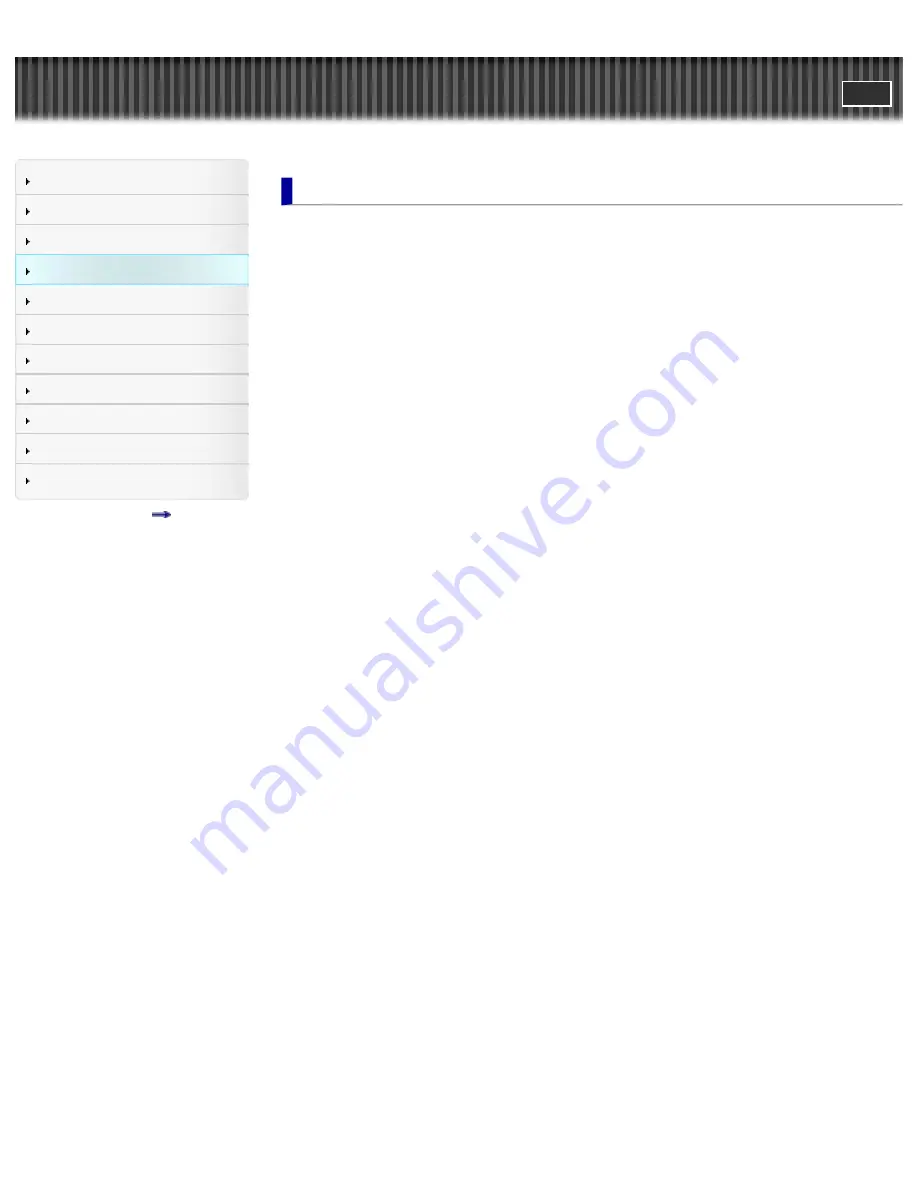
Cyber-shot User Guide
Search
Before Use
Shooting
Viewing
Using MENU items (Shooting)
Using MENU items (Viewing)
Changing settings
Viewing images on a TV
Using with your computer
Printing
Troubleshooting
Precautions/About this camera
Contents list
Top page > Using MENU items (Shooting)
Using MENU items (Shooting)
Using MENU items (Shooting)
Using MENU items (Shooting)
Still shooting menu
Image Size
Aspect Ratio
Quality
Panorama: Size
Panorama: Direction
Clear Image Zoom
Digital Zoom
Long Exposure NR
High ISO NR
AF Illuminator
Color Space
AEL w/ shutter
Memory
Still shooting menu items not available in some REC modes
Movie shooting menu
File Format
Record Setting
SteadyShot
Auto Slow Shutter
Audio Recording
Wind Noise Reduct.
Movie shooting menu items not available in some REC modes
Custom menu
FINDER/LCD Setting
Red Eye Reduction
Grid Line
Auto Review
DISP Button(Monitor)
DISP Button(Finder)
Peaking Level
Peaking Color
MF Assist
Focus Magnif. Time
Live View Display
Func. of C Button
Func. of AEL button
Func. of Left Button
6
Содержание Cyber-shot DSC-RX1
Страница 39: ...File Format Back to top Copyright 2012 Sony Corporation 39 ...
Страница 42: ...Movie Sweep Panorama Scene Selection Back to top Copyright 2012 Sony Corporation 42 ...
Страница 62: ...62 ...
Страница 78: ...Still shooting menu items not available in some REC modes Back to top Copyright 2012 Sony Corporation 78 ...
Страница 100: ...100 ...
Страница 146: ...Histogram Related Topic DISP Display Contents DISP Button Monitor Back to top Copyright 2012 Sony Corporation 146 ...
Страница 206: ...instructions supplied with the Eye Fi card Back to top Copyright 2012 Sony Corporation 206 ...
Страница 219: ...Back to top Copyright 2012 Sony Corporation 219 ...







































