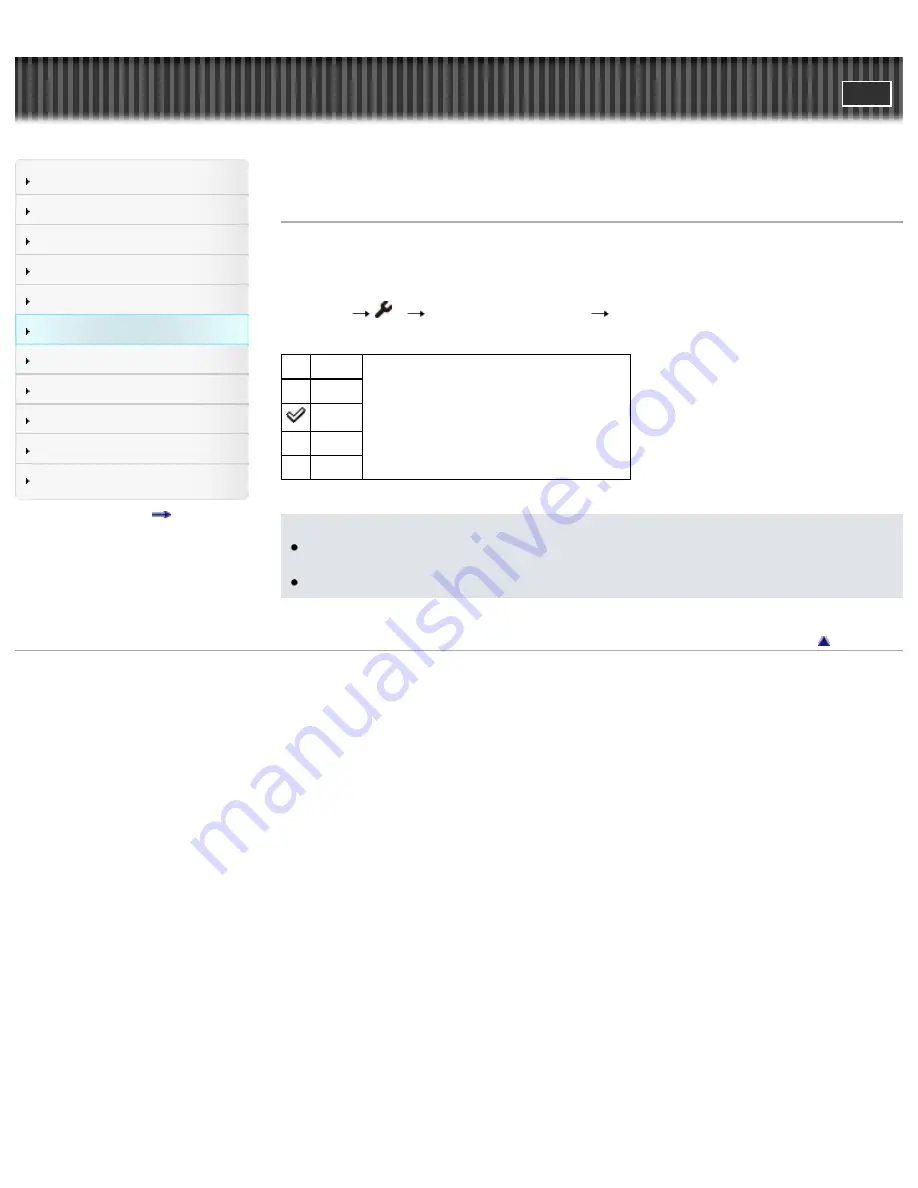
Cyber-shot User Guide
Search
Before Use
Shooting
Viewing
Using MENU items (Shooting)
Using MENU items (Viewing)
Changing settings
Viewing images on a TV
Using with your computer
Printing
Troubleshooting
Precautions/About this camera
Contents list
Top page > Changing settings > Setup menu > Power Saving Start Time
Power Saving Start Time
Sets the length of time until the camera turns off automatically.
If you do not operate the camera for a certain period of time while the power is on using the battery pack,
the camera turns off automatically to prevent wearing down the battery pack (Auto power-off function).
1.
MENU
2
[Power Saving Start Time]
desired mode
30 Min
Turns off the camera after the time you set.
5 Min
1 Min
20 Sec
10 Sec
Notes
The camera does not enter “Auto power-off function” under conditions such as during a slideshow,
when recording movies or when the camera is connected to a computer.
When [LCD Quality] is set to [Standard], the [Power Saving Start Time] setting cannot be changed.
Back to top
Copyright 2012 Sony Corporation
202
Содержание Cyber-shot DSC-RX1
Страница 39: ...File Format Back to top Copyright 2012 Sony Corporation 39 ...
Страница 42: ...Movie Sweep Panorama Scene Selection Back to top Copyright 2012 Sony Corporation 42 ...
Страница 62: ...62 ...
Страница 78: ...Still shooting menu items not available in some REC modes Back to top Copyright 2012 Sony Corporation 78 ...
Страница 100: ...100 ...
Страница 146: ...Histogram Related Topic DISP Display Contents DISP Button Monitor Back to top Copyright 2012 Sony Corporation 146 ...
Страница 206: ...instructions supplied with the Eye Fi card Back to top Copyright 2012 Sony Corporation 206 ...
Страница 219: ...Back to top Copyright 2012 Sony Corporation 219 ...
















































