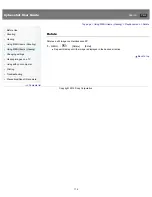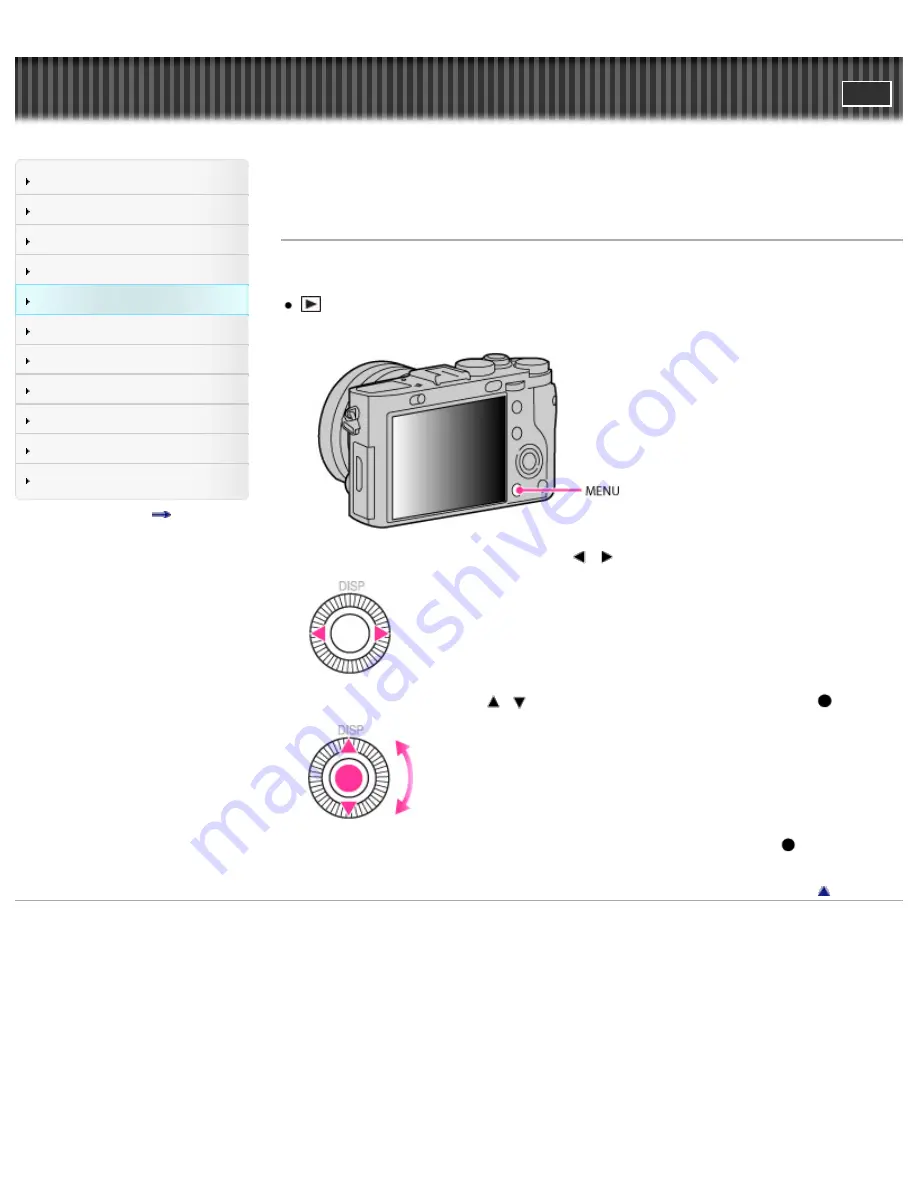
Cyber-shot User Guide
Search
Before Use
Shooting
Viewing
Using MENU items (Shooting)
Using MENU items (Viewing)
Changing settings
Viewing images on a TV
Using with your computer
Printing
Troubleshooting
Precautions/About this camera
Contents list
Top page > Using MENU items (Viewing) > Using MENU items (Viewing) > Using MENU items
(Viewing)
Using MENU items (Viewing)
You can change the settings for the viewing, or execute functions.
In the “Using MENU items (Viewing)” section, the following MENU item is explained.
(Playback menu)
1.
Press the MENU button to display the Menu screen.
2.
Select the desired Menu screen page using
/
on the control wheel.
3.
Select the desired item using
/
or by turning the control wheel, and then press
.
4.
Select the desired item following the instructions on the screen, and then press
to confirm.
Back to top
Copyright 2012 Sony Corporation
174
Содержание Cyber-shot DSC-RX1
Страница 39: ...File Format Back to top Copyright 2012 Sony Corporation 39 ...
Страница 42: ...Movie Sweep Panorama Scene Selection Back to top Copyright 2012 Sony Corporation 42 ...
Страница 62: ...62 ...
Страница 78: ...Still shooting menu items not available in some REC modes Back to top Copyright 2012 Sony Corporation 78 ...
Страница 100: ...100 ...
Страница 146: ...Histogram Related Topic DISP Display Contents DISP Button Monitor Back to top Copyright 2012 Sony Corporation 146 ...
Страница 206: ...instructions supplied with the Eye Fi card Back to top Copyright 2012 Sony Corporation 206 ...
Страница 219: ...Back to top Copyright 2012 Sony Corporation 219 ...