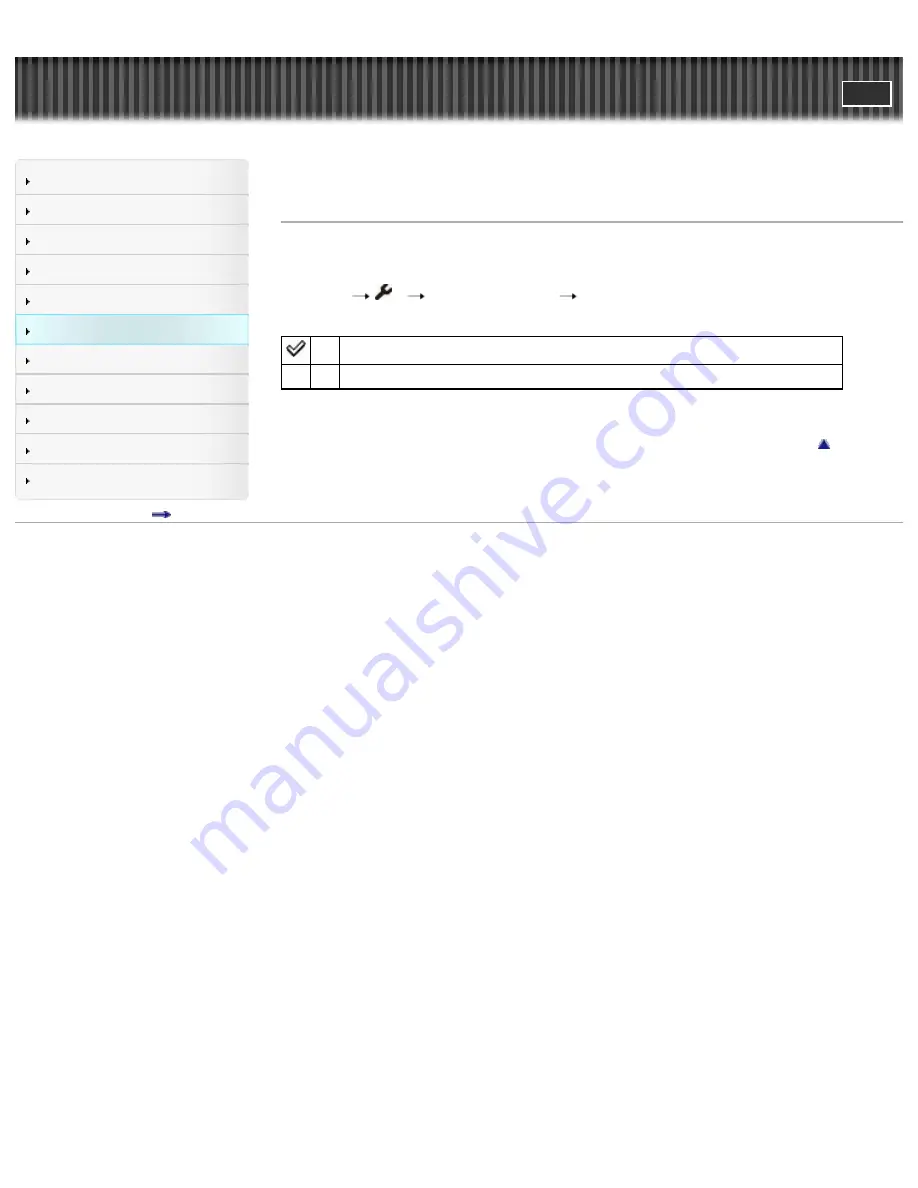
Cyber-shot User Guide
Search
Before Use
Shooting
Viewing
Using MENU items (Shooting)
Using MENU items (Viewing)
Changing settings
Viewing images on a TV
Using with your computer
Printing
Troubleshooting
Precautions/About this camera
Contents list
Top page > Changing settings > Setup menu > USB Power Supply
USB Power Supply
Sets whether to use [USB Power Supply] function when the camera is connected to a computer or USB
device using the micro USB cable.
1.
MENU
3
[USB Power Supply]
desired mode
On Uses [USB Power Supply] function when a USB connection is established.
Off Does not use [USB Power Supply] function when a USB connection is established.
Back to top
Copyright 2012 Sony Corporation
209
Содержание Cyber-shot DSC-RX1
Страница 39: ...File Format Back to top Copyright 2012 Sony Corporation 39 ...
Страница 42: ...Movie Sweep Panorama Scene Selection Back to top Copyright 2012 Sony Corporation 42 ...
Страница 62: ...62 ...
Страница 78: ...Still shooting menu items not available in some REC modes Back to top Copyright 2012 Sony Corporation 78 ...
Страница 100: ...100 ...
Страница 146: ...Histogram Related Topic DISP Display Contents DISP Button Monitor Back to top Copyright 2012 Sony Corporation 146 ...
Страница 206: ...instructions supplied with the Eye Fi card Back to top Copyright 2012 Sony Corporation 206 ...
Страница 219: ...Back to top Copyright 2012 Sony Corporation 219 ...
















































