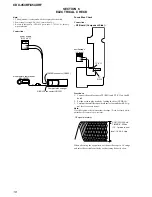4
CDX-454RF/454XRF
SECTION 2
GENERAL
This section is extracted from
instruction manual.
Location of controls
Wired remote (RM-X82RF)
Refer to the pages for details.
1
DISC (disc select) buttons 5, 6, 8
2
AMS (Automatic Music Sensor/manual
search) control 6
3
D-BASS indication 7
4
REP (repeat play) indication
5
SHUF (shuffle play) indication
6
DISC (disc number) indication
The indicated disc number matches the
disc number in the disc magazine.
7
TRACK (track number) indication
8
MHz (frequency) indication
9
u
(play/pause) button 5, 6
If pressed during CD playback, the CD
will pause. If pressed again, CD playback
will continue.
0
Play/pause indication
Turns around during CD playback and
flashes when the pause button is pressed.
qa
OFF button 6
qs
D-BASS button 7
qd
LEVEL (output level) indication
qf
SHUF/REP (shuffle play/repeat play/
control mode set) button
5, 7, 8
Changing the transmitting frequency
Because this unit processes CD playback sound through an FM
tuner, there may be interference noise during CD playback. In such a
case, change the frequency of the modulated RF signal transmitted
from the unit. The initial setting is 88.3 MHz.
1 Press
(SHUF/REP)
for two seconds until frequency appears.
2 Press
or
repeatedly to select the frequency.
Each time you press
or
, the frequency changes
as follows:
: 88.3 MHz
t
89.9 MHz
t
89.7 MHz
t
89.5 MHz
t
89.3 MHz
t
89.1 MHz
t
88.9 MHz
t
88.7 MHz
t
88.5 MHz
t
88.3 MHz
: 88.3 MHz
t
88.5 MHz
t
88.7 MHz
t
88.9 MHz
t
89.1 MHz
t
89.3 MHz
t
89.5 MHz
t
89.7 MHz
t
89.9 MHz
t
88.3 MHz
3 Press
(SHUF/REP)
for two seconds.
Notes
• When you change the transmitting frequency on the unit, be sure to
tune your FM tuner to the newly selected one.
• Press
u
on the wired remote before changing the frequency if the
power to the unit is turned off.
Changing the Output Level
You can select the output level of the unit. Normally the unit is used
in the initial output level; change the level if necessary.
1 Press
(SHUF/REP)
for two seconds.
2 Press
(SHUF/REP)
momentarily.
3 Press
or
repeatedly to select the output level.
To decrease the output level
To increase the output level
4 Press
(SHUF/REP)
for two seconds.
Note
When you select level 4 or 5, the CD playback sound may be distorted or
you may hear some noise. In such a case, select a lower output level on the
unit and turn down the overall volume on your car audio.
Changement de la fr quence de transmission
Comme cet appareil traite le son de lecture CD via un syntoniseur
FM, il se peut qu’il y ait des interférences durant la lecture du CD. En
pareil cas, changez la fréquence du signal RF modulé transmis par
l’appareil. Le réglage initial est de 88,3 MHz.
1 Appuyez sur
(SHUF/REP)
pendant deux secondes jusqu’à ce
que la fréquence apparaisse.
2 Appuyez plusieurs fois de suite sur
ou
pour
sélectionner la fréquence.
Chaque fois que vous appuyez sur
ou
, la
fréquence change dans l’ordre suivant :
: 88.3 MHz
t
89.9 MHz
t
89.7 MHz
t
89.5 MHz
t
89.3 MHz
t
89.1 MHz
t
88.9 MHz
t
88.7 MHz
t
88.5 MHz
t
88.3 MHz
: 88.3 MHz
t
88.5 MHz
t
88.7 MHz
t
88.9 MHz
t
89.1 MHz
t
89.3 MHz
t
89.5 MHz
t
89.7 MHz
t
89.9 MHz
t
88.3 MHz
3 Appuyez sur
(SHUF/REP)
pendant deux secondes.
Remarques
• Si vous changez la fréquence de transmission de l’appareil, n’oubliez pas
de syntoniser votre syntoniseur FM sur la nouvelle fréquence
sélectionnée.
• Appuyez sur la touche
u
de la télécommande filaire avant de changer
la fréquence si l’appareil n’est pas sous tension.
Changement du niveau de sortie
Vous pouvez sélectionner le niveau de sortie de l’appareil. En
principe, l’appareil est utilisé au niveau de sortie initial ; changez le
niveau si nécessaire.
1 Appuyez sur
(SHUF/REP)
pendant deux secondes.
2 Appuyez brièvement sur
(SHUF/REP)
.
3 Appuyez plusieurs fois de suite sur
ou
pour
sélectionner le niveau de sortie.
Pour diminuer le niveau de sortie
Pour augmenter le niveau de sortie
4 Appuyez sur
(SHUF/REP)
pendant deux secondes.
Remarque
Si vous sélectionnez le niveau 4 ou 5, le son de lecture CD peut comporter
des distorsions ou des parasites. En pareil cas, sélectionnez un niveau de
sortie inférieure et baissez le volume de votre autoradio.
:
:
Initial setting
:
:
Ajuste inicial
Cambio de la frecuencia de transmisi n
Puesto que esta unidad procesa el sonido de reproducción de CD
mediante un sintonizador de FM, es posible que se oiga ruido
producido por interferencias durante la reproducción de CD. En tal
caso, cambie la frecuencia de la señal RF modulada que transmite el
sistema. El ajuste inicial es 88,3 MHz.
1 Pulse
(SHUF/REP)
durante dos segundos hasta que aparezca
la frecuencia.
2 Pulse
o
varias veces para seleccionar la
frecuencia.
Cada vez que pulse
o
, la frecuencia cambiará de
la siguiente forma:
: 88,3 MHz
t
89,9 MHz
t
89,7 MHz
t
89,5 MHz
t
89,3 MHz
t
89,1 MHz
t
88,9 MHz
t
88,7 MHz
t
88,5 MHz
t
88,3 MHz
: 88,3 MHz
t
88,5 MHz
t
88,7 MHz
t
88,9 MHz
t
89,1 MHz
t
89,3 MHz
t
89,5 MHz
t
89,7 MHz
t
89,9 MHz
t
88,3 MHz
3 Pulse
(SHUF/REP)
durante dos segundos.
Nota
• Cuando cambie la frecuencia de transmisión de la unidad, asegúrese de
ajustar el sintonizador de FM en la frecuencia seleccionada.
• Pulse
u
en el mando alámbrico antes de cambiar la frecuencia si la
alimentación del sistema está desactivada.
Cambio del nivel de salida
Es posible seleccionar el nivel de salida del sistema. Normalmente el
sistema se utiliza con el nivel de salida inicial. Cámbielo si es
necesario.
1 Pulse
(SHUF/REP)
durante dos segundos.
2 Pulse
(SHUF/REP)
momentáneamente.
3 Pulse
o
varias veces para seleccionar el nivel
de salida.
Para reducir el nivel de salida
Para aumentar el nivel de salida
4 Pulse
(SHUF/REP)
durante dos segundos.
Nota
Si selecciona el nivel 4 ó 5, es posible que el sonido de reproducción de CD
se distorsione o que se oiga cierto ruido. En tal caso, seleccione un nivel de
salida inferior en la unidad y disminuya el volumen general en el sistema
de audio del automóvil.
:
:
Réglage initial
Содержание CDX-454RF - Compact Disc Changer System
Страница 20: ...20 CDX 454RF 454XRF MEMO ...
Страница 49: ...49 CDX 454RF 454XRF MEMO ...