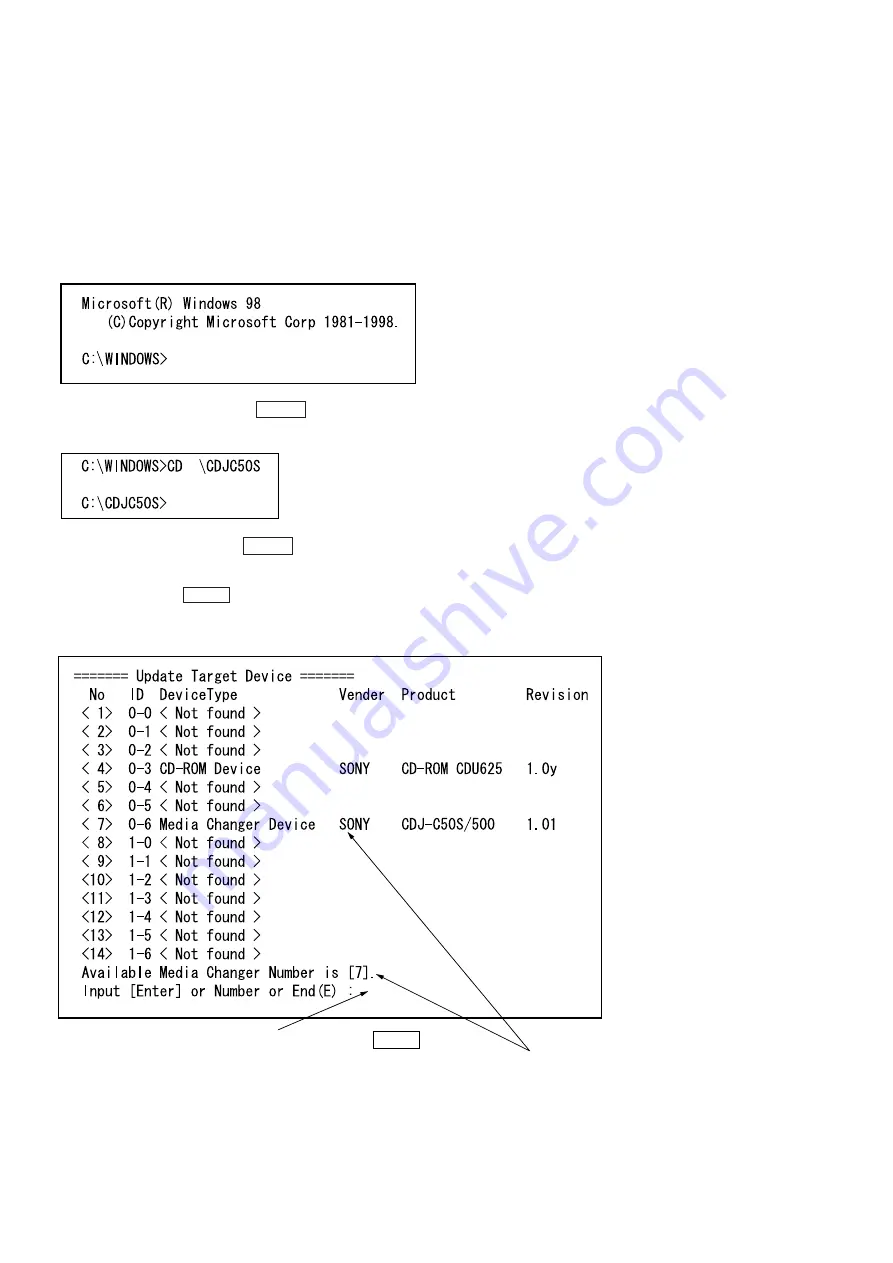
18
Operations:
1. Create a desired directory in the C drive of the PC, and copy the
UPDATEF.EXE file and the HEX file supplied with it there (e.g.
XXXXXX.HEX).
(The following assumes that the “CDJC50S” directory is cre-
ated.)
2. The download program can be executed on Windows 95/98 run-
ning. Close all applications first. The following describes the
state where the DOS prompt is excuted from Windows 98. The
following screen appears.
3. Enter “CD \CDJC50S” and press the ENTER key. (The follow-
ing screen appears.)
4. Enter “UPDATEF” and press the ENTER key. The following
screen appears.
If CDJ-500 is detected, the number corresponded to SCSI adress
is displayed. Press the ENTER key to update program for this
changer.
(It is not necessary to enter number.)
Enter the number of the changer displayed or press the ENTER key.
The changer detected and corresponding number are displayed.
Содержание CDJ-500
Страница 26: ...26 Newly rewritten program version 12 When downloading is finished the following screen appears ...
Страница 70: ...CDJ 500 70 70 7 15 SCHEMATIC DIAGRAM SENSOR SECTION Page 60 Page 66 ...
Страница 71: ...CDJ 500 71 71 7 16 PRINTED WIRING BOARD SENSOR SECTION See page 53 for Circuit Boards Location Page 71 Page 67 ...
Страница 72: ...CDJ 500 72 72 7 17 SCHEMATIC DIAGRAM SCSI SECTION Page 68 Page 74 Page 66 Page 66 ...






























