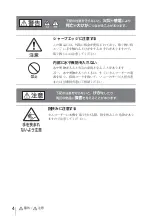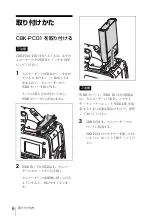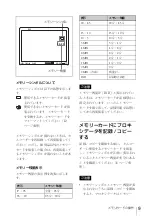18
Memory Card Operations
To eject PC card adaptors and
memory cards
Never eject a memory card while it is
being accessed (while the camcorder's
ACCESS indicator is lit). Doing so can
corrupt the data on the memory card
and render the card unusable.
1
Slide the lever in the direction of
the arrow to open the cover of the
CBK-PC01
2
to pop out the button, and push
the button in again.
If the eject button pops out, firm
push it in again.
3
When the PC card adaptor or
memory card emerges, grasp it on
both sides and pull it out.
4
Check that the eject button is
pushed in, and close the cover of
the CBK-PC01 so that it clicks.
Memory Card
Operations
Operate while viewing the camcorder's
viewfinder or color LCD, or a monitor
connected to the camcorder. Refer to
the PDW-510/510P/530/530P
Operation Manual for more
information about displaying
information on these screens.
Before Operating the
Memory Card
Display the POWER SAVE page in the
OPERATION menu to set
“NETWORK/THUMB” to “STBY” ,
and load the memory card
.
Checking the memory symbol
and the remaining memory
The memory symbol and the remaining
memory appear when the camcorder
recognizes that a memory card is
loaded.
About the memory symbol
This symbol indicates the following
states.
: A usable memory card is loaded.
: An unusable memory card is
loaded. Exchange the memory
card, or format it
.
If the memory symbol does not appear,
power the camcorder off and on, and
then try loading it again.
Note
35-30
Memory symbol
Remaining memory
Содержание CBK-PC01
Страница 13: ...仕様 13 仕様 寸法 92 2 mm 132 mm 33 6 mm 重量 105 g 付属品 インストレーション マニュアル 1 仕様および外観は 改良のため予告なく 変更することがありますが ご了承くだ さい ...
Страница 74: ...74 规格说明 规格说明 尺寸 92 2 毫米 132 毫米 33 6 毫米 3 3 4 英寸 5 1 4 英寸 1 3 8 英寸 重量 105 克 4 盎斯 附件 安装手册 1 设计与技术规格如有变更恕不另行 通知 ...
Страница 76: ...Sony Corporation CBK PC01 WW 3 990 913 02 1 Printed in Japan 2007 11 13 2005 ...