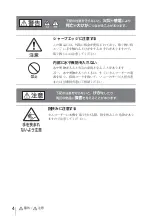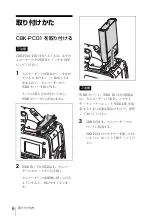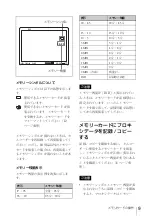17
Installation
4
Make sure the connector at the
bottom of the slot firmly couples
with the connector on the CBK-
PC01. Then securely tighten the
four screws (+B2.6 × 10) on the
CBK-PC01 (while keeping the
CBK-PC01 pressed towards the
front end of the camcorder).
Inserting/Ejecting PC Card
Adaptors or Memory Cards
To insert PC card adaptors
and memory cards
1
Slide the lever in the direction of
the arrow to open the cover of the
CBK-PC01.
2
Check that the eject button is
pushed in, and insert the PC card
adaptor or memory card, with the
back side of the adaptor or card
turned toward the back side of the
camcorder.
• If the eject button is not pushed
in, push it in before inserting the
PC card adaptor or memory card.
The cover will not close if you
insert a PC card adaptor or
memory card without pushing in
the eject button.
• You may be inserting the PC
card adaptor or memory card
with the wrong side up if it does
not go in all the way. Remove it
and insert it again, checking that
the right side is up.
3
Close the cover of the CBK-PC01
so that it clicks.
Lever
Notes
Eject
button
Содержание CBK-PC01
Страница 13: ...仕様 13 仕様 寸法 92 2 mm 132 mm 33 6 mm 重量 105 g 付属品 インストレーション マニュアル 1 仕様および外観は 改良のため予告なく 変更することがありますが ご了承くだ さい ...
Страница 74: ...74 规格说明 规格说明 尺寸 92 2 毫米 132 毫米 33 6 毫米 3 3 4 英寸 5 1 4 英寸 1 3 8 英寸 重量 105 克 4 盎斯 附件 安装手册 1 设计与技术规格如有变更恕不另行 通知 ...
Страница 76: ...Sony Corporation CBK PC01 WW 3 990 913 02 1 Printed in Japan 2007 11 13 2005 ...