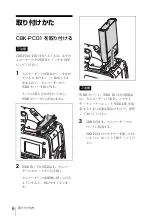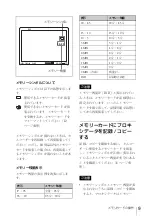20
Memory Card Operations
To record proxy data to
memory cards in
synchronization with disc
recording
Press the REC START button or the
VTR button on the lens to start
recording to the disc.
Press the REC START button or the
VTR button on the lens again to stop
recording to the disc.
It is not possible to record only proxy
data to a memory card without
recording to the disc.
If the remaining memory on a
memory card is exhausted
during recording
The message “MEM REC NG!”
appears. The clip proxy data that was
being recorded immediately before the
message appeared is lost.
If this occurs, exchange the memory
card and copy the data that could not be
recorded
(see the next section “To copy
proxy data on the disc to a memory
card”)
To copy proxy data on the
disc to a memory card
Use the MEMORY REC in the
OPERATION menu.
No DV stream is output from the
camcorder’s DV IN/OUT S400
connector while proxy data is being
copied from a disc to a memory card.
1
To copy proxy data for a clip,
search for the video of the clip
that you want to copy. (The
camcorder can be either playing
or stopped.) To copy proxy data
for all clips, go to step
2
.
2
Turn the MENU knob to scroll to
the MEMORY REC page.
Alternatively, select “MEMORY
REC” on the CONTENTS page.
The MEMORY REC page
appears.
3
To copy proxy data for a clip:
Select “COPY CURRENT
CLP” with the MENU knob
and then press the MENU
knob.
A frame in the target clip is
displayed as a still picture.
To copy proxy data for all clips:
Select “COPY ALL CLIPS”
with the MENU knob and then
press the MENU knob.
The message “EXECUTE OK?”
appears as a result of either
operation.
4
Select YES to execute the copy.
During the copy, the message
“MEMORY ACCESS **%”
Note
Note
COPY CURRENT CLP : EXEC
COPY ALL CLIPS : EXEC
ABORT COPY : EXEC
DEL ALL MEM CLP : EXEC
FORMAT MEMORY : EXEC
24 MEMORY REC TOP
Содержание CBK-PC01
Страница 13: ...仕様 13 仕様 寸法 92 2 mm 132 mm 33 6 mm 重量 105 g 付属品 インストレーション マニュアル 1 仕様および外観は 改良のため予告なく 変更することがありますが ご了承くだ さい ...
Страница 74: ...74 规格说明 规格说明 尺寸 92 2 毫米 132 毫米 33 6 毫米 3 3 4 英寸 5 1 4 英寸 1 3 8 英寸 重量 105 克 4 盎斯 附件 安装手册 1 设计与技术规格如有变更恕不另行 通知 ...
Страница 76: ...Sony Corporation CBK PC01 WW 3 990 913 02 1 Printed in Japan 2007 11 13 2005 ...