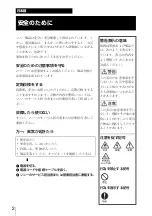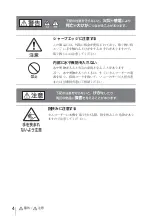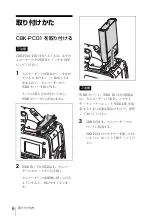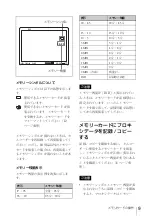16
Installation
Installation
Attaching the CBK-PC01
Turn the camcorder’s POWER switch
off before installing the CBK-PC01.
1
Loosen the four screws (+B2.6 ×
10) that hold the WRR cover plate
to the camcorder, and remove the
cover from the camcorder.
The screws are drop-proof and will
not become separated from the
cover plate.
2
Pull out the WRR installation
assembly from the slot of the
camcorder.
Pressing the WRR installation
assembly towards the rear side of
the camcorder will make it easier
to take out.
Put the WRR cover plate and the
WRR installation assembly aside
for later use, as they will be
required when attaching a WRR-
855 UHF Synthesizer Tuner Unit.
3
Insert the CBK-PC01 into the slot.
Be sure to insert the CBK-PC01
slowly to avoid damaging the
connector.
Note
Note
Содержание CBK-PC01
Страница 13: ...仕様 13 仕様 寸法 92 2 mm 132 mm 33 6 mm 重量 105 g 付属品 インストレーション マニュアル 1 仕様および外観は 改良のため予告なく 変更することがありますが ご了承くだ さい ...
Страница 74: ...74 规格说明 规格说明 尺寸 92 2 毫米 132 毫米 33 6 毫米 3 3 4 英寸 5 1 4 英寸 1 3 8 英寸 重量 105 克 4 盎斯 附件 安装手册 1 设计与技术规格如有变更恕不另行 通知 ...
Страница 76: ...Sony Corporation CBK PC01 WW 3 990 913 02 1 Printed in Japan 2007 11 13 2005 ...