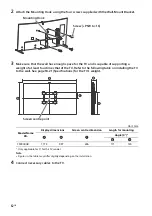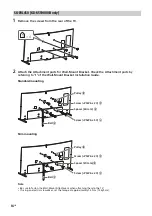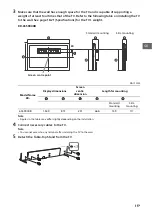2
GB
Table of Contents
Safety information . . . . . . . . . . . . . . . . . . . . . 2
Precautions . . . . . . . . . . . . . . . . . . . . . . . . . . .4
Attaching the Table-Top Stand
(Alternative) . . . . . . . . . . . . . . . . . . . . . . . . 6
Hiding the camera . . . . . . . . . . . . . . . . . . . . . 7
Using the Remote Control . . . . . . . . . . . . . 7
Displaying the Touchpad Operation
Guide . . . . . . . . . . . . . . . . . . . . . . . . . . . . . . . . 7
Launching the Touchpad Tutorial . . . . . . . . . 8
Connecting Other Devices. . . . . . . . . . . . . 8
Installing the TV to the Wall . . . . . . . . . . .11
SU-WL500 (KD-75S9000B only) . . . . . . . . . . 11
SU-WL450 (KD-65S9000B only) . . . . . . . . . 14
Troubleshooting . . . . . . . . . . . . . . . . . . . . 17
Troubles and Solutions . . . . . . . . . . . . . . . . 17
Specifications . . . . . . . . . . . . . . . . . . . . . . 18
Introduction
Thank you for choosing this Sony product.
Before operating the TV, please read this manual thoroughly and
retain it for future reference.
Note
• Before operating the TV, please read “Safety information”
• Instructions about “Installing the TV to the Wall” are included
within this TV’s instructions manual.
• Images and illustrations used in Quick Start Guide and this
manual are for reference only and may differ from actual
product appearance.
Location of the identification label
Labels for the TV Model No. and Power Supply rating are located
on the rear of the TV.
WARNING
Batteries must not be exposed to excessive heat such as
sunshine, fire or the like.
Installation/Set-up
Install and use the TV set in accordance with the instructions
below in order to avoid any risk of fire, electrical shock or damage
and/or injuries.
Installation
• To avoid slipping and causing personal injury, do not step on
the TV protection bag when unpacking the TV set.
• The TV set should be installed near an easily accessible AC
power outlet (mains socket).
• Place the TV set on a stable, level surface to avoid it from falling
down and cause personal injury or damage to the TV.
• Install the TV where it cannot be pulled, pushed, or knocked
over.
• Install the TV so that the TV's Table-Top Stand does not
protrudes out from the TV stand (not supplied).
If the Table-Top Stand protrudes out from the TV stand, it may
cause TV set to topple over, fall down, and cause personal injury
or damage to the TV.
• Only qualified service personnel should carry out wall
installations.
• For safety reasons, it is strongly recommended that you use
Sony accessories, including:
Wall-Mount Bracket
SU-WL500 (KD-75S9000B)
SU-WL450 (KD-65S9000B)
This television is designed for use in Hong Kong and ensured
the usage in Hong Kong only.
Safety information
Содержание bravia KD-65S9000B
Страница 1: ...KD 75S9000B 65S9000B Television Reference Guide GB CT ...
Страница 21: ...21GB GB ...
Страница 26: ...6CT 綁扎纜線 桌面底座裝在中間位置時纜線夾的位置 註 要將纜線夾從電視機上拆下 請按照圖示 先按住纜線 夾的頂部 1 然後再用手捏住 2 如果您不希望使用相機 請如圖所示將其隱藏 隱藏相機 ...
Страница 39: ...19CT GB CT ...
Страница 40: ... 2014 Sony Corporation Printed in Malaysia 4 545 988 11 1 Customer Support and Contact 用戶支援和聯絡 ...