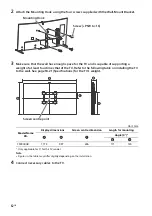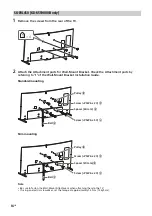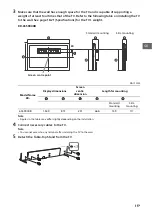7
GB
GB
To bundle the cables
*
Location of cable clamper when the Table-Top Stand
is attached to middle position.
Note
• To detach the cable clamper from the TV, press the
top of the clamper
1
, then pinch
2
as illustrated.
If you do not wish to use the camera, hide it as
illustrated.
Using the Remote Control
You can operate the TV by using the supplied
Touchpad Remote Control or IR (infrared)
Remote Control.
Note
• Touchpad Remote Control can only be used after
registration with the TV. You can register the
Touchpad Remote Control by pressing
HOME
, then
select
[Settings]
t
[System
Settings]
t
[Touchpad Remote Control Setup].
Touchpad Operation Guide allows you to see
the main gesture commands that are available
for the current TV screen.
1
Touch and keep your finger on the
centre of the touchpad to display the
Touchpad Operation Guide.
Hiding the camera
*
Displaying the Touchpad Operation
Guide
Touchpad
Remote Control
IR
Remote Control
Содержание bravia KD-65S9000B
Страница 1: ...KD 75S9000B 65S9000B Television Reference Guide GB CT ...
Страница 21: ...21GB GB ...
Страница 26: ...6CT 綁扎纜線 桌面底座裝在中間位置時纜線夾的位置 註 要將纜線夾從電視機上拆下 請按照圖示 先按住纜線 夾的頂部 1 然後再用手捏住 2 如果您不希望使用相機 請如圖所示將其隱藏 隱藏相機 ...
Страница 39: ...19CT GB CT ...
Страница 40: ... 2014 Sony Corporation Printed in Malaysia 4 545 988 11 1 Customer Support and Contact 用戶支援和聯絡 ...