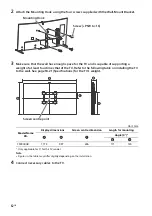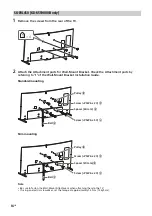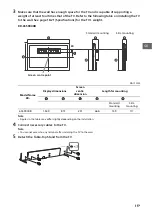8
GB
1
Press
HOME
.
2
Slide to select
[Help], then press the
touchpad.
3
Slide up/down to select
[Touchpad
Tutorial], then press the touchpad.
Follow the instructions on the screen.
Note
• You can also launch the Touchpad Tutorial by
pressing
HOME
, then select
[Settings]
t
[System Settings]
t
[Touchpad configurations]
t
[Start Tutorial].
Connecting Other Devices
For more information on connections, refer to
the i-Manual.
To connect with an HDMI cable
Note
• Connect 4K devices (4K Media Player, 4K Set Top Box,
etc.) to the HDMI IN 2 or HDMI IN 1 jack of the TV to
enjoy copyright protected content.
To connect with component cables
Launching the Touchpad Tutorial
To HDMI OUT
< 12 mm
< 21 mm
To AUDIO OUT
To COMPONENT
OUT (P
R
/P
B
/Y)
Содержание bravia KD-65S9000B
Страница 1: ...KD 75S9000B 65S9000B Television Reference Guide GB CT ...
Страница 21: ...21GB GB ...
Страница 26: ...6CT 綁扎纜線 桌面底座裝在中間位置時纜線夾的位置 註 要將纜線夾從電視機上拆下 請按照圖示 先按住纜線 夾的頂部 1 然後再用手捏住 2 如果您不希望使用相機 請如圖所示將其隱藏 隱藏相機 ...
Страница 39: ...19CT GB CT ...
Страница 40: ... 2014 Sony Corporation Printed in Malaysia 4 545 988 11 1 Customer Support and Contact 用戶支援和聯絡 ...