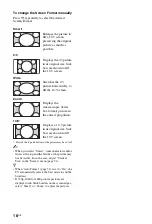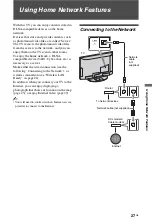27
GB
U
s
ing
H
o
me
N
e
tw
or
k
Feat
ur
es
Using Home Network Features
With this TV, you can enjoy contents stored in
DLNA-compatible devices on the home
network.
Devices that store and provide contents, such
as photo/music/video files, are called “Server”.
The TV receives the photo/music/video files
from the server via the network, and you can
enjoy them on the TV even in other rooms.
To enjoy the home network, a DLNA-
compatible device (VAIO, Cyber-shot, etc.) is
necessary as a server.
Make either the wired connection (see the
following “Connecting to the Network”), or
wireless connection (see “Wireless LAN
Ready” on page 28).
In addition, when you connect your TV to the
Internet, you can enjoy displaying a
photograph that shows its location on the map
(page 25), or enjoy Internet video (page 29).
~
• You will need to contract with an Internet service
provider to connect to the Internet.
Connecting to the Network
N
etwork cable (not supplied)
Router
DSL modem/
Cable modem
To network devices
Internet
TV
N
etwork
cable
(not
supplied)
Содержание BRAVIA 4-256-733-F2(1)
Страница 1: ...4 256 733 F2 1 LCD Digital Colour TV Operating Instructions GB KDL 22PX300 ...
Страница 69: ......
Страница 70: ......
Страница 71: ......
Страница 72: ... 2010 Sony Corporation 4 256 733 F2 1 For useful information about Sony products ...