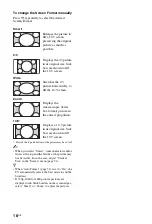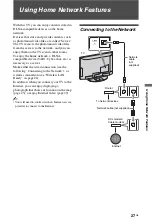25
GB
Usin
g O
p
tion
al Eq
uipm
ent
• USB playback is supported for the following
video file format:
– AVCHD (files with the extension “.mts” or
“.m2ts”)
– MP4 (AVC) (files with the extension “.mp4”)
– MPEG1 (files with the extension “.mpg”)
• Avoid losing your files by backing up all your
media files stored on a USB device. Sony cannot
accept responsibility for lost or damaged data
stored on a USB device.
• This feature is not supported with the USB
connector on the front of PlayStation
™
2.
To display a photograph
— Picture Frame
You can display a photograph on the screen for
a selected period of time. After that period, the
TV automatically switches itself into standby
mode.
1
Select a photograph.
2
Press
OPTIONS
while the selected
photograph is displayed, then press
F
/
f
to
select “File Options” and press .
3
Press
F
/
f
to select “Picture Frame Image”
and press .
4
Press
HOME
, then press
G
/
g
to select
“Photo”, then select “Picture Frame” and
press .
The TV is switched to Picture Frame
mode, and the selected photograph is
displayed on the screen.
To set the duration of displaying a
photograph
Press
OPTIONS
, then select “Duration”
and press . Then, select the duration,
and press .
The counter appears on the screen.
~
• If the photograph is selected from a USB device, it
must remain connected to the TV.
• If “Sleep Timer” is activated, the TV
automatically will switch into standby mode.
To display a photomap
By connecting a digital still camera with GPS
function, you can display a photograph with a
map of the location where the photograph was
taken. To use this feature, the TV has to be
connected to the Internet to download map
information.
1
Select a photograph by using the “XMB”.
2
Press
f
/
F
to zoom in/out on the map.
3
Press the far left coloured button
repeatedly to change the display position
of the map.
~
• Only a large-scale map that cannot be zoomed in
or out is displayed if the TV is not connected to
the Internet or the online map service is
terminated.
• The position indicated on the map may differ
depending on the image capture device.
• The Internet online map service is provided by a
third party. For this reason, service may be
changed or terminated without prior notification.
Содержание BRAVIA 4-256-733-F2(1)
Страница 1: ...4 256 733 F2 1 LCD Digital Colour TV Operating Instructions GB KDL 22PX300 ...
Страница 69: ......
Страница 70: ......
Страница 71: ......
Страница 72: ... 2010 Sony Corporation 4 256 733 F2 1 For useful information about Sony products ...