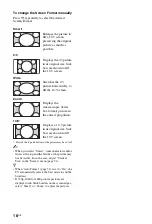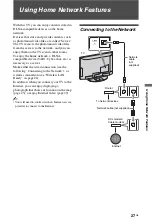22
GB
Using Optional Equipment
Connecting Optional Equipment
You can connect a wide range of optional equipment to your TV.
Connecting audio-video equipment (quality order, high to low)
Connect to
Connect with
Description
4
,
0
HDMI IN 1, 2, 3,
or 4
HDMI cable
HDMI (High-Definition Multimedia Interface) provides an
uncompressed, all-digital audio/video interface between this
TV and any HDMI-equipped audio/video equipment. In
addition, when you connect the equipment that is compatible
with “Control for HDMI”, communication with the
connected equipment is supported.
~
• Be sure to use only an authorised HDMI cable bearing the
HDMI logo.
• If connecting a digital audio system that is compatible with
Audio Return Channel (ARC) technology, use the HDMI
IN 1. If not, an additional connection with DIGITAL
AUDIO OUT (OPTICAL) is necessary.
IN
2
3
2
AV
(MONO)
L
R
Содержание BRAVIA 4-256-733-F2(1)
Страница 1: ...4 256 733 F2 1 LCD Digital Colour TV Operating Instructions GB KDL 22PX300 ...
Страница 69: ......
Страница 70: ......
Страница 71: ......
Страница 72: ... 2010 Sony Corporation 4 256 733 F2 1 For useful information about Sony products ...