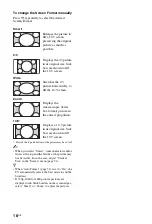11
GB
• Do not use irregularly shaped discs (for
example, heart- or star-shaped discs) or
damaged, reshaped or repaired discs.
Never disassemble the
console or supplied
accessories
Use the PlayStation
™
2 console and
accessories according to the instructions in
the product documentation. No
authorization for the analysis or
modification of the console, or the analysis
and use of its circuit configurations, is
provided. There are no user serviceable
components inside the PlayStation
™
2
console. Disassembling the console will
void the warranty. Additionally, there is a
risk of exposure to laser radiation as well
as to electrical shock hazards.
Note on safety when
playing DVDs or CDs
If you set the volume too high, it may harm
your hearing or damage the speakers.
Exercise care when setting the volume.
Moisture condensation
If the console or disc is brought directly
from a cold location to a warm one,
moisture may condense on the lens inside
the console or on the disc. Should this
occur, the console may not operate
properly. In this case, remove the disc and
turn off and unplug the console. Do not put
the disc back in until the moisture
evaporates (this may take several hours). If
the console still does not operate properly,
contact the appropriate PlayStation
™
customer service helpline which can be
found within every PlayStation
™
and
PlayStation
™
2 format software manual.
Cleaning
• For safety reasons, before cleaning the
console or connected accessories, 1) turn
off the console, 2) disconnect the mains
power plug for the console from the
electrical outlet, and 3) disconnect the
Ethernet cable from the console.
• When cleaning the console, use a soft,
dry cloth. Do not use solvents or other
chemicals or a chemically-treated dust
cloth to clean the product.
• Do not touch the lens located inside the
disc cover. To help protect the lens from
dust, keep the disc cover closed except
when inserting or removing discs.
• The cooling fan maintains low
temperature inside the PlayStation
™
2
console. If there is dust around the
ventilation holes, temperature may rise
inside of the PlayStation
™
2 console and
result in malfunction. Clean the
ventilation holes on the side and rear of
the PlayStation
™
2 console regularly
(preferably once a month).
Exterior protection
To help prevent damage to the painted
parts, follow the precautions below:
• Do not spill liquids such as alcohol,
solvents or other chemicals on the
product.
• Do not place any rubber or vinyl
materials on the console exterior for an
extended period of time.
Содержание BRAVIA 4-256-733-F2(1)
Страница 1: ...4 256 733 F2 1 LCD Digital Colour TV Operating Instructions GB KDL 22PX300 ...
Страница 69: ......
Страница 70: ......
Страница 71: ......
Страница 72: ... 2010 Sony Corporation 4 256 733 F2 1 For useful information about Sony products ...