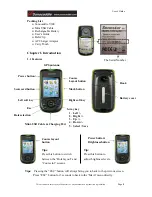User’s Guide
This document is the property of Sonostar Inc. Any unauthorized reproduction is prohibited.
Page
16
Note: Please do not disconnect the cable between V300 device and PC when
transferring.
D. GPS/ Track/ Scorecard buttons
on the top of the display:
These buttons bring up the course data from your Sonocaddie V300 unit. You can
switch to review the track, GPS and Scorecard data simply by pressing the buttons.
Note: Please do not disconnect the cable between V300 device and PC when
transferring.
GPS
GPS
To review scorecard record, please
press “Scorecard” button on the top
of the display, then tick the record
you want to review. Just press
“Review” button, and the scores
and analysis will show on the
display for you to refer your game.
You could review the scorecard
record both in “V300” tab and “My
Folder” tab.
Important!
When you stay in the “V300” tab and press the top button “GPS”, the “My Folder” tab
will also switch to GPS data. In other words, when pressing “Scorecard” button on the,
both “V300” and “My Folder” tab will switch to scorecard data in the same time.