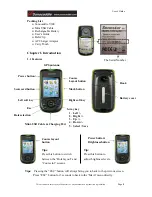User’s Guide
This document is the property of Sonostar Inc. Any unauthorized reproduction is prohibited.
Page
14
4.2 Download Course
Step1. Log in membership to enter V300 Software.
A. Information bar:
User’s name/ Type of Membership Plan/ Membership Valid
Period/ Registered Country
B. Course Tab
(links to Sonocaddie database) for downloading course
data.
Steps to download course data:
Step 1. Please select the Country and State, enter the Course Name then press “GO”
for the course you want.
Step 2. Check one or more box beside each course you wish to download, and press
“Download
↓
” button to transfer the course(s) to your Sonocaddie V300.
C.
Important !
Internet connection is required to log in
V300 Software to access course data.
It is required to fill in the email account
and password to run V300 Software. They are
same with the account you registered your
member account.
A.
B.
E.
D. F.