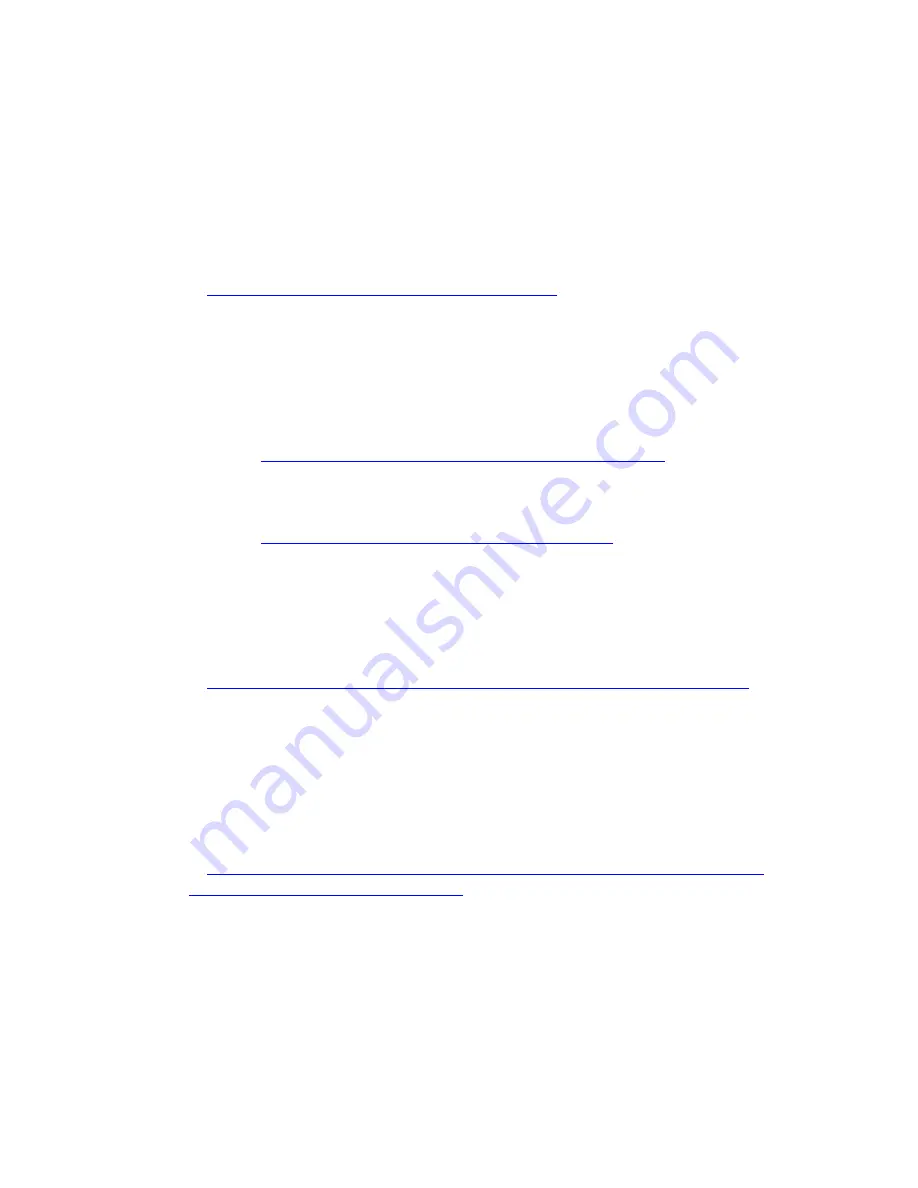
SoniClear Video Recording Operation Guide
Pg 9
Recommended Optional Equipment:
The follow equipment can be used with the Axis Camera Kit and the Axis Encoder Kit to
optimize the configuration for various requirements:
-
SoniClear Tablet Recorder System.
This is a Microsoft Surface Pro 4 business-
class laptop with an i5 processor.
http://www.soniclear.com/Tablet_Recorder.html
-
Ethernet POE switch.
Used for connecting both the camera device and a
network connection to a single Ethernet jack on the computer. The POE power
output from the switch eliminates the need to power the camera using a power
brick or POE Injector. Recommend switches:
o
Netgear GS105PE, which supports up to 4 video cameras
http://www.bhphotovideo.com/c/product/1116815-REG
o
D-Link DES1005P, which is smaller, less expensive, and supports one
camera
www.bhphotovideo.com/c/product/859848-REG
-
Microphones for recording audio.
Various SoniClear microphones will work
with video, including multichannel recording interfaces, such as the Motu 4Pre
and Motu 8PreUSB. Consult with SoniClear for recommended audio additions to
the video kit:
http://www.soniclear.com/Products.html#Computer_Microphone_Products
-
Ethernet Crossover Adapter.
Please note that some computers will need to
connect to the camera using an Ethernet Crossover Adapter. However, in testing
we have found the computer usually does not need this adapter. If you are
connecting the camera and computer into an Ethernet switch, no Ethernet
Crossover Adapter is required, as this functionality is provided by the switch.
StarTech Ethernet crossover adapter:
https://www.startech.com/Cables/Network/Network-Adapters/Cat-6-Gigabit-
Crossover-Adapter~C6CROSSOVER










































