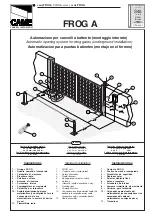29
EN
- SLIDYMOOVE 300 installation and operating guide - SOMFY
E
N
Programming the remote controls
5
EN
Button
1
Button
2
Button
3
Button
4
Possibility 1
Complete opening
Pedestrian
opening or other
Somfy RTS
automatism
Another Somfy
RTS automatism
Another Somfy
RTS automatism
Possibility 2
Another Somfy
RTS automatism
Complete opening
Pedestrian
opening or other
Somfy RTS
automatism
Another Somfy
RTS automatism
Possibility 3
Another Somfy
RTS automatism
Another Somfy
RTS automatism
Complete opening
Pedestrian
opening or other
Somfy RTS
automatism
Possibility 4
Another Somfy
RTS automatism
Another Somfy
RTS automatism
Another Somfy
RTS automatism
Complete opening
:
Possibilities for programming the 4-button remote control
Opening
Stop
Closing
•
To open the gate completely, press the “
Up
” button on
the remote control.
•
To stop the gate while it is moving, press the central
button on the remote control.
•
To close the gate, press the “
Down
” button on the
remote control.
The 3-button remote control cannot be used to change the motor settings.
:
Using a 3-button remote control