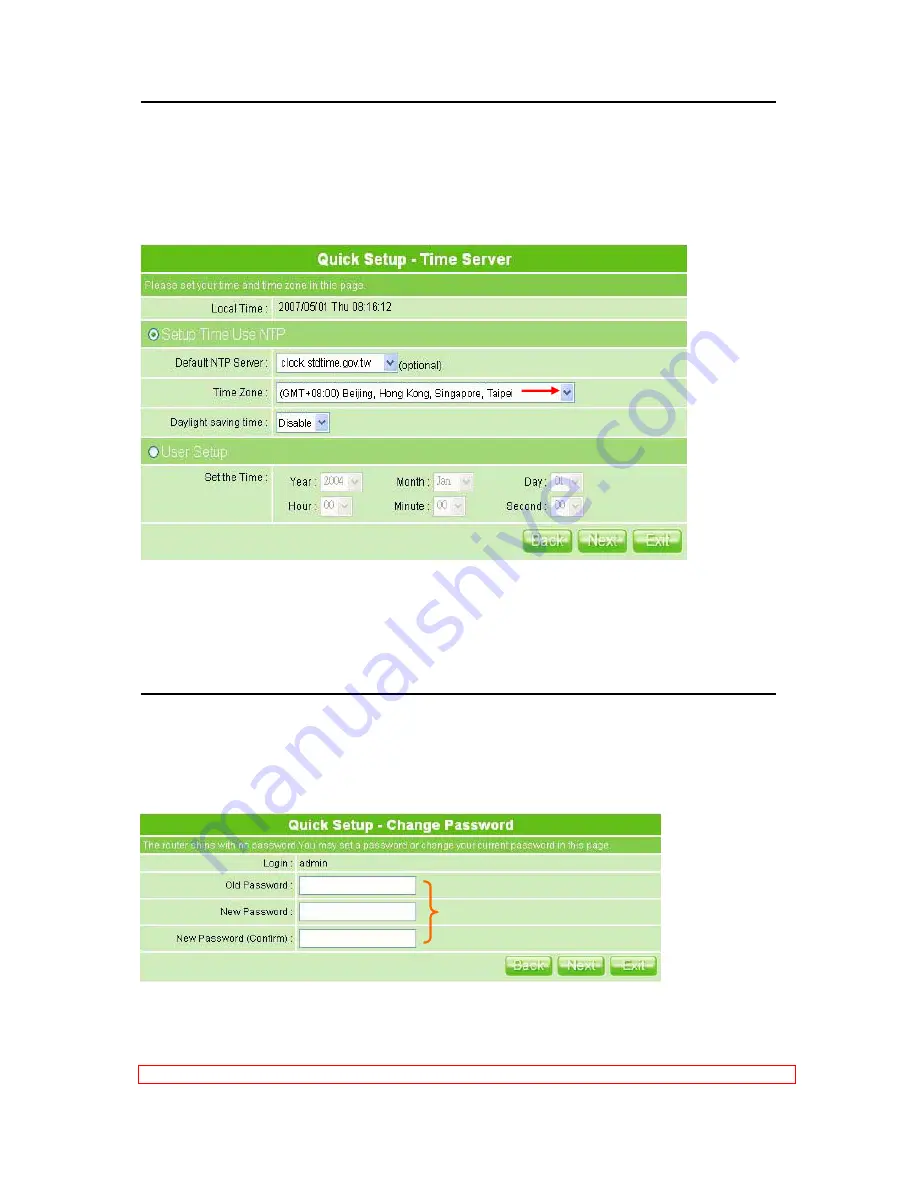
35
Version 1.0
3.3.4
Time Server Setup
The section provides time alteration. The Router keeps a record of the current date and
time, which is used to calculate and report various performance data, but changing the
router’s date and time does not affect the date and time on your PCs.
Select your time zone from the
Time Zone
drop-down list, or you may set the time manually;
there is no real time clock inside the router, the system date and time are maintained by
external network time server. Click on
Next
to continue.
3.3.5
Password Setup
Here suggests changing the password for logging into the configuration manager in terms
of security reason.
For changing password, please fills the password information into above blanks, and then
click on
Next
button.
Notice 1: Only the password can be changed, the user name for administrator is always
admin
and not be changed.
Select your time zone from
the “Time Zone” drop-down
list or you may set the time
by manual.
The password may consist of A-Z, a-z, 0-9,
underscores, and a single dot (.)
Содержание 3GWIFIMRD
Страница 1: ...Version 1 0 1 3GWIFIMRD 3 5G plus WLAN Desktop Server Router User Manual ...
Страница 18: ...Version 1 0 18 If it can t work it will show Request timed out ...
Страница 209: ...209 Version 1 0 ...
Страница 212: ...212 Version 1 0 Step 9 Your hostname has been created when you see the following page ...






























