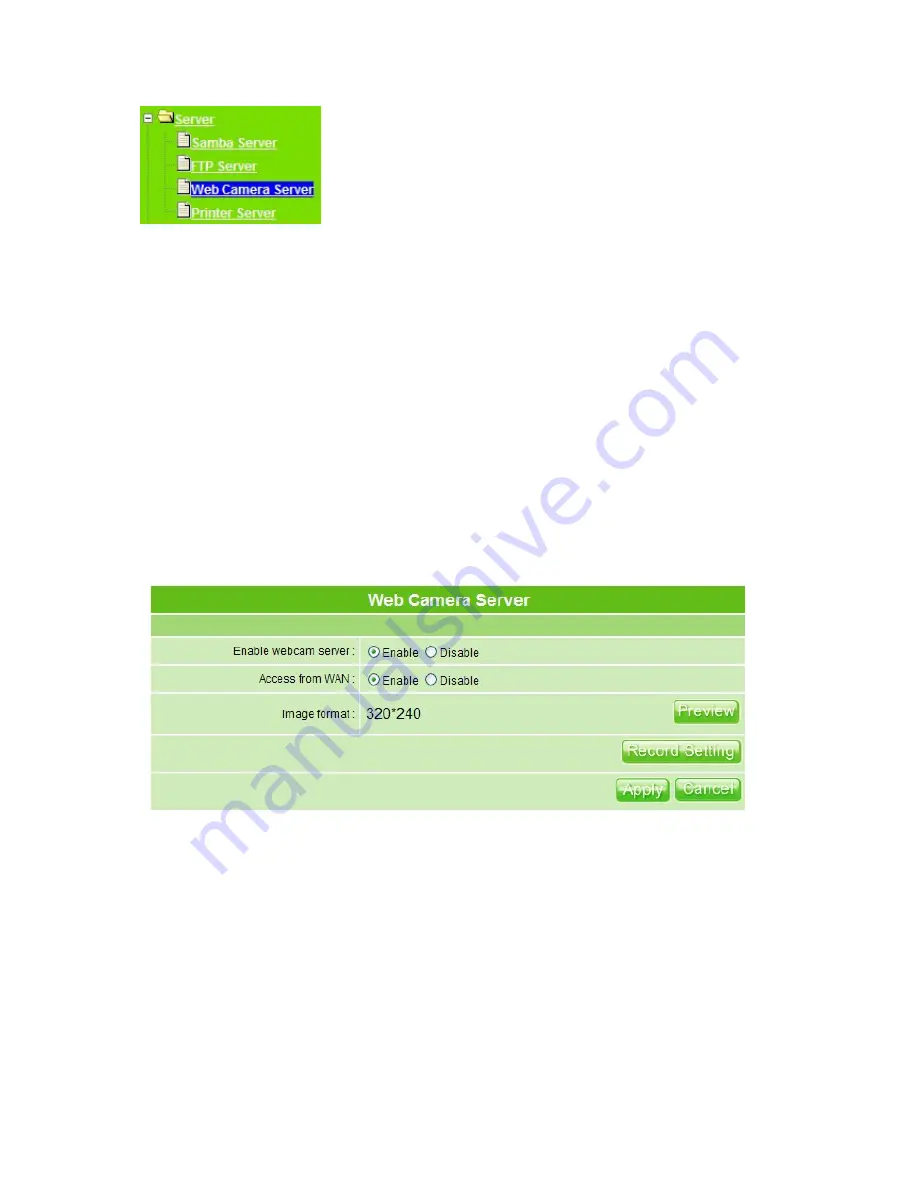
129
Version 1.0
4.5.3.1
Web Camera Server Basic Setup
1. Enable Webcam Server:
Allow using this function by checking on enable.
2. Access from WAN:
Allow webcam can access from WAN side by checking on enable
for this item.
3. Image format:
The default is 320 x 240 pixels.
4. Preview:
Click on this button, you can preview the image from webcam.
5. Record Setting:
Please see the detail advance setting in
4.5.3.2 Web Camera
Server Advanced Configuration.
6. Apply & Cancel
Click
Apply
to continue or
Cancel
to clear the settings on this page.
4.5.3.2
Web Camera Server Advanced Configuration
Click
Record Setting
, and the screen below appears.
1. Enable save image:
If you want to save the image from webcam, please check on
enable.
2. Save image interval:
For saving image, you can set the save interval time, the default
value is 5 seconds.
3. Save Location:
Set the save location for webcam image, you may save into USB
Содержание 3GWIFIMRD
Страница 1: ...Version 1 0 1 3GWIFIMRD 3 5G plus WLAN Desktop Server Router User Manual ...
Страница 18: ...Version 1 0 18 If it can t work it will show Request timed out ...
Страница 209: ...209 Version 1 0 ...
Страница 212: ...212 Version 1 0 Step 9 Your hostname has been created when you see the following page ...






























