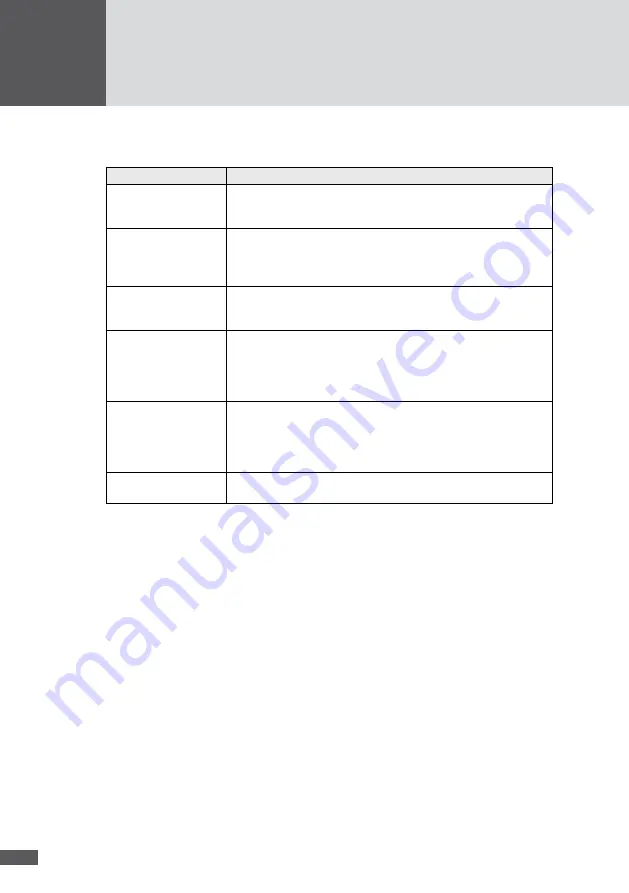
70
12 Accessories and options
Accessory/option
Description
MaxView
Free web-based application with various functions for remote call-up,
graphics visualization and export of yield data.
MaxWeb xp
MaxWebxp is a data logger, monitoring unit, and web server in one.
Together with the MaxWeb portal, MaxWebxp is the ideal pair for
monitoring the plant.
MaxTalk
Free communication and service software for local monitoring of the
PV power plant.
MaxTalk Pro
Professional version of MaxTalk for the configuration of inverters.
The "SolarMax HT series parameter configuration using MaxTalk 2
Pro" operating manual can be downloaded from our website at www.
solarmax.com ("Downloads" area).
MaxMonitoring
Using the free MaxMonitoring software you can display the perfor-
mance data of your PV power plant at any time from home. MaxMon-
itoring is available for PC, MacOS and Linux and also as an app for
Android and iOS.
MaxDesign
Free software for determining the size of PV power plants.
You can find further information on our website at www.solarmax.com.
Содержание SM30HT4
Страница 1: ...Instruction manual SolarMax HT series 30HT4 32HT4...
Страница 10: ...10 3 4 Dimensions mm 590 580 397 847 871 Figure 1 Dimensions with wall mounting bracket...
Страница 11: ...en 11 3 5 Views of the unit 2 3 4 12 11 9 10 8 7 7 6 1 5 Figure 2 Views of the unit...
Страница 74: ...SolarMax Service Center hotline solarmax com www solarmax com service 2014 05 en...



















