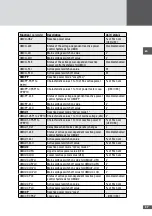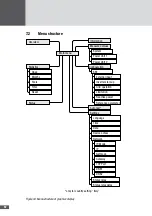en
57
Figure 42 "Information" menu
2. Press
or
to scroll.
Display
Description
Device type
Inverter type
Serial No.
Inverter serial number
Firmware
Firmware version installed in the inverter
Status
Current operating status
Warning
Current warning message
Commissioning
Date of initial start-up
Operating hours
Total operating hours in mains operation
MAC address
MAC address of the inverter
3. Press
to return to the Main Menu.
7�7
Displaying the operating status of the inverter
The status LED (Figure 33/No. 2) signals the current operating status of the inverter by
its different signal colors. The status message, which gives a more detailed description of
the operating status, is displayed at the graphics display.
In addition to the status messages, the inverter also displays warnings. Warnings result
from device errors or external failures. The inverter continues to feed power into the
mains, but it is possible that yield is reduced. Warnings are independent of the oper-
ating status and are displayed on the graphics display alternately with the current status
message.
Status of LED
Operating status
Description
Off
-
Inverter is switched off
Flashes green
Booting
Inverter is starting up
Green
Mains operation
Mains feed-in (normal operation)
Flashes orange
-
Warning
→
no grid disconnection
Orange
Failure
External failure
→
grid disconnection
Red
Error
Device error
→
grid disconnection
Содержание SM30HT4
Страница 1: ...Instruction manual SolarMax HT series 30HT4 32HT4...
Страница 10: ...10 3 4 Dimensions mm 590 580 397 847 871 Figure 1 Dimensions with wall mounting bracket...
Страница 11: ...en 11 3 5 Views of the unit 2 3 4 12 11 9 10 8 7 7 6 1 5 Figure 2 Views of the unit...
Страница 74: ...SolarMax Service Center hotline solarmax com www solarmax com service 2014 05 en...