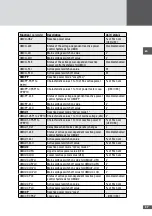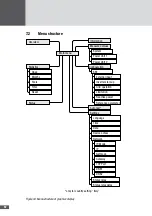en
59
7�8
Displaying the operating status of the MPP trackers
Via the "Status" menu it is possible to display the operating status of the MPP trackers
and the inverter. The displayed warnings and status messages are described in the Sec-
tions 7.7 and 8.2.
1. In the Main Menu, select the "Status" menu.
Figure 43 "Status" menu
Entry
Description
System
Operating status of inverter (see also Section 7.7)
PU1
Operating status of MPP trackers 1 and 2 (Power unit 1)
PU2
Operating status of MPP trackers 3 and 4 (Power unit 1)
2. Press
to return to the Main Menu.
Содержание SM30HT4
Страница 1: ...Instruction manual SolarMax HT series 30HT4 32HT4...
Страница 10: ...10 3 4 Dimensions mm 590 580 397 847 871 Figure 1 Dimensions with wall mounting bracket...
Страница 11: ...en 11 3 5 Views of the unit 2 3 4 12 11 9 10 8 7 7 6 1 5 Figure 2 Views of the unit...
Страница 74: ...SolarMax Service Center hotline solarmax com www solarmax com service 2014 05 en...