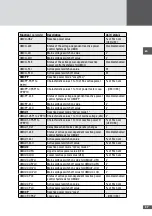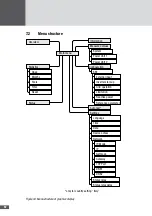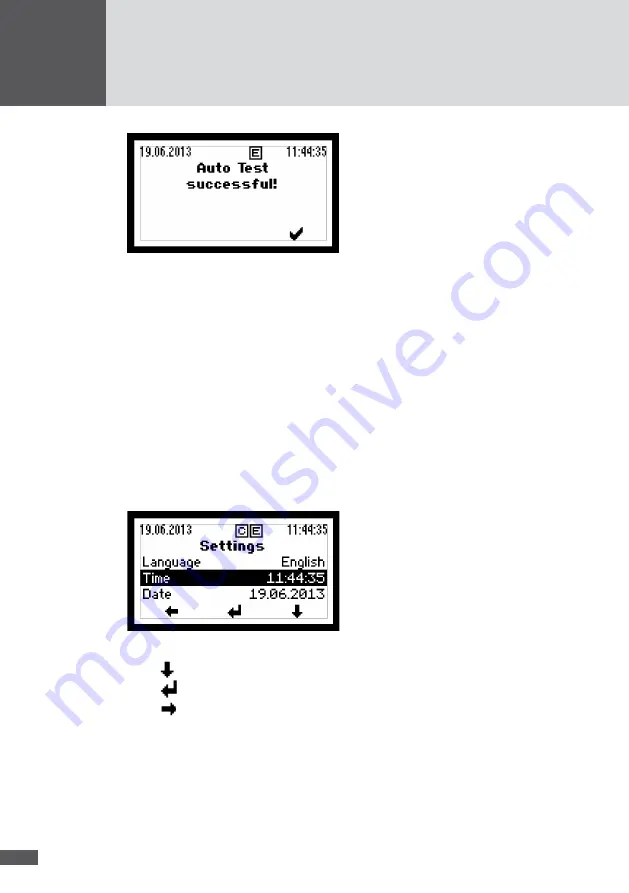
38
Figure 27 Display after successful auto test
4. Ensure that the inverter resumes normal operation (in this case the status message
"Mains operation" will be shown on the graphics display).
6�4
Settings
Different communication parameters and monitoring functions can be set in the "Set-
tings" menu of the graphics display. All settings except the IP mode can also be made
using the MaxTalk service software.
6�4�1 Changing parameters
The parameters in the "Settings" menu can be changed as follows:
1. In the Main Menu select the "Settings" menu.
Figure 28 "Settings" menu
2. Press
to select the parameter (e.g. "Time").
3. Press
to change to the editing mode.
4. Press
to select the required number.
Содержание SM30HT4
Страница 1: ...Instruction manual SolarMax HT series 30HT4 32HT4...
Страница 10: ...10 3 4 Dimensions mm 590 580 397 847 871 Figure 1 Dimensions with wall mounting bracket...
Страница 11: ...en 11 3 5 Views of the unit 2 3 4 12 11 9 10 8 7 7 6 1 5 Figure 2 Views of the unit...
Страница 74: ...SolarMax Service Center hotline solarmax com www solarmax com service 2014 05 en...