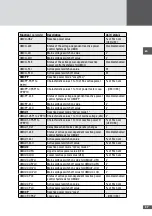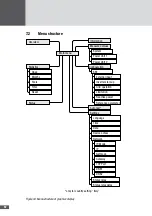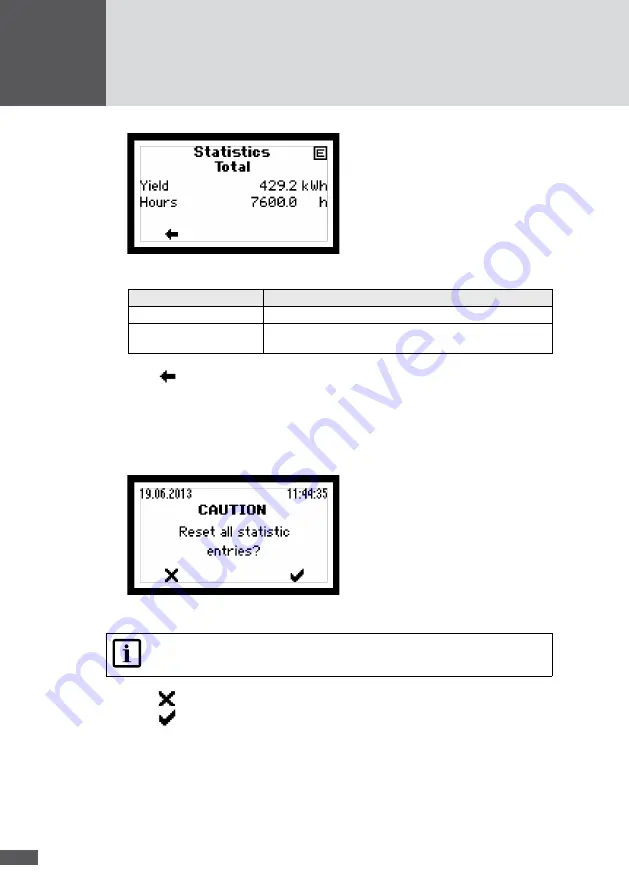
56
Figure 40 Total statistics
Statistics value
Description
Yield
Total yield [kWh]
Hours
Total operating hours in the operating status "Mains
operation"
2. Press
to return to the "Statistics" menu.
7�5�5 Deleting the statistics values
The statistics values in the data logger can be deleted.
1. In the "Statistics" menu, select the "Reset" sub-menu.
Figure 41 Resetting the inverter's data logger
Note
Once data are deleted, this cannot be undone!
2. Press
to cancel the deletion process.
3. Press
to delete all statistics values.
7�6
Displaying information
This menu displays information about the inverter. The menu can be used to identify the
inverter.
1. In the Main Menu, select the "Information" menu.
Содержание SM30HT4
Страница 1: ...Instruction manual SolarMax HT series 30HT4 32HT4...
Страница 10: ...10 3 4 Dimensions mm 590 580 397 847 871 Figure 1 Dimensions with wall mounting bracket...
Страница 11: ...en 11 3 5 Views of the unit 2 3 4 12 11 9 10 8 7 7 6 1 5 Figure 2 Views of the unit...
Страница 74: ...SolarMax Service Center hotline solarmax com www solarmax com service 2014 05 en...